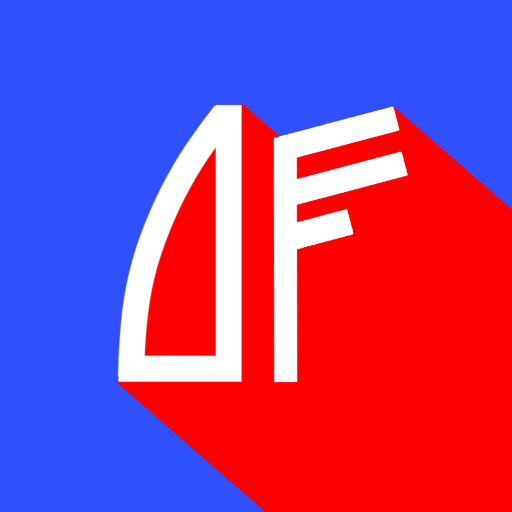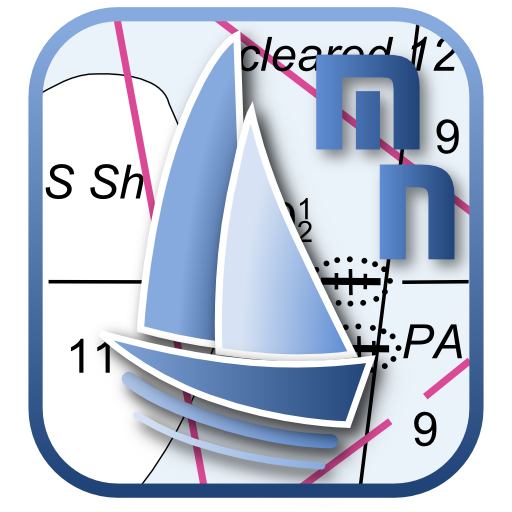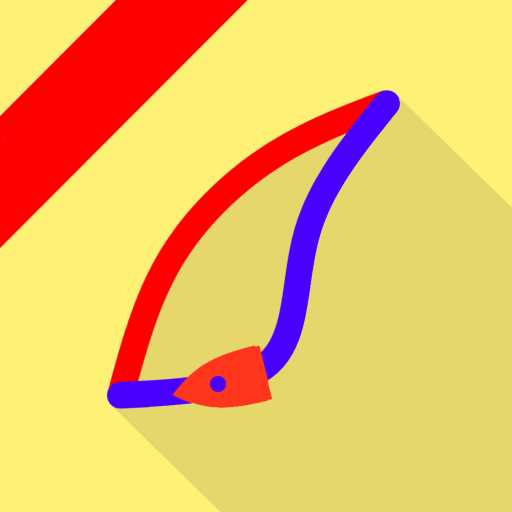PredictWind Offshore Weather
Graj na PC z BlueStacks – Platforma gamingowa Android, która uzyskała zaufanie ponad 500 milionów graczy!
Strona zmodyfikowana w dniu: 8 grudnia 2019
Play PredictWind Offshore Weather on PC
Download and view animated weather forecasts, Weather Routing and Departure Planning for your next offshore passage. The Weather Routing & Departure Planning is calculated on the PredictWind server with the highest resolution forecast data, but the file size is incredibly small, making it ideal for transmission over low bandwidth Satellite & SSB connections.
Works with Wi-Fi, mobile networks, and all satellite connections using the email request feature in the Offshore App.
From the Team at PredictWind.
Delivering the most accurate forecast online.
Zagraj w PredictWind Offshore Weather na PC. To takie proste.
-
Pobierz i zainstaluj BlueStacks na PC
-
Zakończ pomyślnie ustawienie Google, aby otrzymać dostęp do sklepu Play, albo zrób to później.
-
Wyszukaj PredictWind Offshore Weather w pasku wyszukiwania w prawym górnym rogu.
-
Kliknij, aby zainstalować PredictWind Offshore Weather z wyników wyszukiwania
-
Ukończ pomyślnie rejestrację Google (jeśli krok 2 został pominięty) aby zainstalować PredictWind Offshore Weather
-
Klinij w ikonę PredictWind Offshore Weather na ekranie startowym, aby zacząć grę