
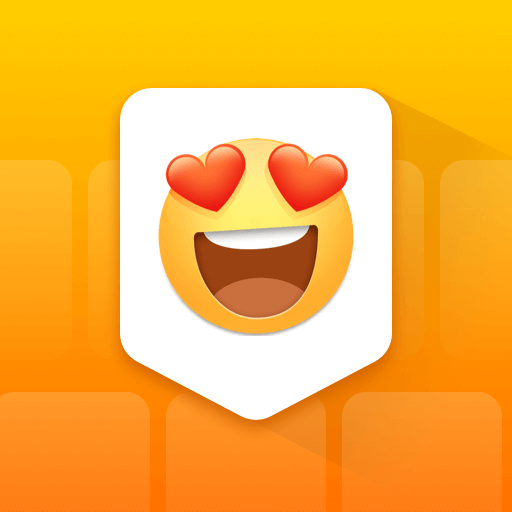
Emoji Keyboard
Mainkan di PC dengan BlueStacks – platform Game-Game Android, dipercaya oleh lebih dari 500 juta gamer.
Halaman Dimodifikasi Aktif: 28 September 2021
Play Emoji Keyboard on PC
Various functions such as voice input, swipe typing, stickers, and emojis all create a more fun and easy way to chat on your Xiaomi! The faster hands-free typing of Voice Input allows speech-to-text dictation and boost your input speed. Download it now to enjoy your own specialized emoji keyboard which can be used perfectly on Facebook, Twitter, Instagram, WhatsApp, etc💖.
👉Emoji Keyboard👈 Features:
★ Easy to send 3600+ Emoji, Emoticons, Free GIF, Symbol, Emoji Stickers
- ✋ Share thousands of Special GIFs, stickers, and themes with your friends.
- 👑 Easy to type Emojis in text messages, social media posts, emails, etc.
Facemoji Keyboard supports more than 100 languages and provides thousands of emojis, emotions, GIFs, stickers and themes.
★ Keyboard Stickers
- Send thousands of customized, trendy stickers and GIFs.
- Express your emotions to your friends by sending them fun emoji stickers.
- The Emoji Stickers is a free, customized extension to the Emoji Keyboard that is used to send to your friends to make communicating more fun!
★ Keyboard Themes
- Countless keyboard themes are available to match your style.
Emoji Keyboard integrate all the shining features into one app😜! You are free to choose from numerous themes to decorate your keyboard!
★ Fast Typing & Smart Input 🚀 🏃
- Emoji Prediction: Type fast and accurately with our super smart, autocorrect, emoji prediction and next word suggestion tech.
-Trending Gifs: Search any words and get numerous trending Gifs to share with your friends.
- Swipe to type: Type faster with smooth swipe typing!
- Autocorrect & Word Prediction: Automatically correct the words you are typing and offers you a potential next word prediction!
Mainkan Emoji Keyboard di PC Mudah saja memulainya.
-
Unduh dan pasang BlueStacks di PC kamu
-
Selesaikan proses masuk Google untuk mengakses Playstore atau lakukan nanti
-
Cari Emoji Keyboard di bilah pencarian di pojok kanan atas
-
Klik untuk menginstal Emoji Keyboard dari hasil pencarian
-
Selesaikan proses masuk Google (jika kamu melewati langkah 2) untuk menginstal Emoji Keyboard
-
Klik ikon Emoji Keyboard di layar home untuk membuka gamenya



