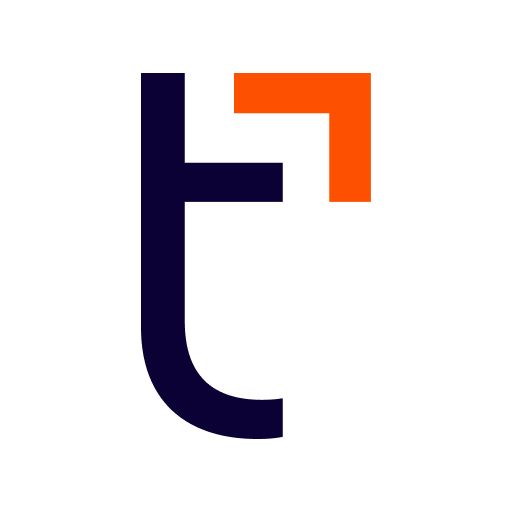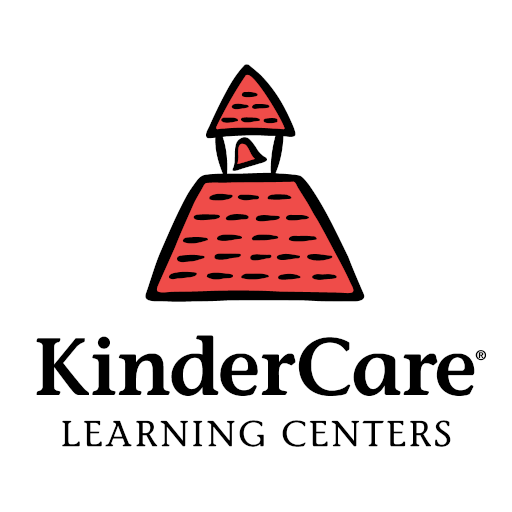Premera
Play on PC with BlueStacks – the Android Gaming Platform, trusted by 500M+ gamers.
Page Modified on: December 12, 2019
Play Premera on PC
Show your Premera ID card
You’ll never forget your card again. We’ve got you covered with your Premera ID card—right here on your phone. You can even save it to your photo gallery or send it directly to your doctor.
Find care
Know where to go for care—wherever and whenever you need it. You can find nearby in-network doctors, hospitals, urgent care facilities, and more.
View your claims
Use the app to check the status of your claims. Now you can view detailed claims information for you and your dependents from anywhere.
Deductible met, or not yet?
Don’t guess. Know how much you have left to pay each plan year before Premera starts paying for certain expenses. You can view your individual and family deductibles for medical and dental at any time.
Note: For 2020 plans, the Premera app supports only those who get coverage through their employer. The Premera app doesn’t currently support information for our Medicare Advantage or Medicare Supplement customers, or for those who bought an individual or family plan through Washington Healthplanfinder.
© 2018. Premera Blue Cross is an Independent Licensee of the Blue Cross Blue Shield Association serving businesses and residents of Alaska and Washington state, excluding Clark County.
Play Premera on PC. It’s easy to get started.
-
Download and install BlueStacks on your PC
-
Complete Google sign-in to access the Play Store, or do it later
-
Look for Premera in the search bar at the top right corner
-
Click to install Premera from the search results
-
Complete Google sign-in (if you skipped step 2) to install Premera
-
Click the Premera icon on the home screen to start playing