
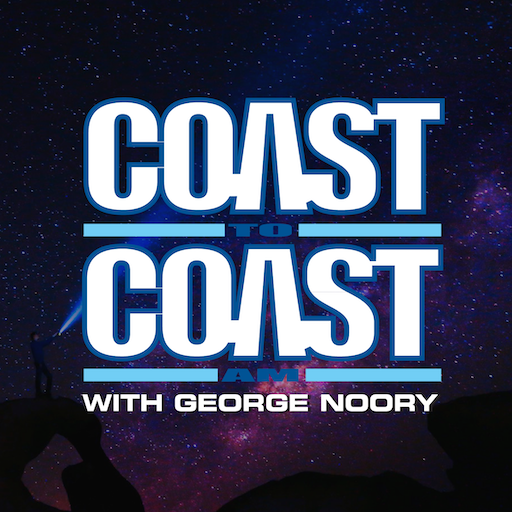
Coast To Coast AM Insider
Play on PC with BlueStacks – the Android Gaming Platform, trusted by 500M+ gamers.
Page Modified on: November 3, 2021
Play Coast To Coast AM Insider on PC
Our newest feature is the Art Bell Vault which provides access to curated programs, dating back as far as 25 years ago.
The app also includes show, article, guest--related information, contact info by phone or email, a radio station list, and a sign-up for the Coastzone newsletter.
Play Coast To Coast AM Insider on PC. It’s easy to get started.
-
Download and install BlueStacks on your PC
-
Complete Google sign-in to access the Play Store, or do it later
-
Look for Coast To Coast AM Insider in the search bar at the top right corner
-
Click to install Coast To Coast AM Insider from the search results
-
Complete Google sign-in (if you skipped step 2) to install Coast To Coast AM Insider
-
Click the Coast To Coast AM Insider icon on the home screen to start playing



