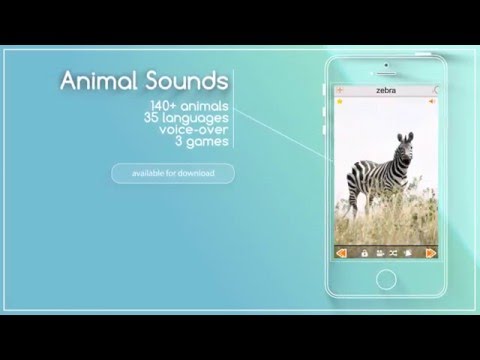Animal Sounds
Play on PC with BlueStacks – the Android Gaming Platform, trusted by 500M+ gamers.
Page Modified on: October 27, 2019
Play Animal Sounds on PC
Can you identify the names and sounds of animals? Do you know animals from all over the world?
Amazing images and sounds of animals entertain you at home, in the car, in the waiting room and in many other places.
Do you know that lions and tigers will never meet in the wild? That's the fact.
With this application you can get detailed information about animals. You can read about etymology, evolution, species and scientific classification (option available in selected languages).
With the language change option and pronunciation of names the animal sounds application can also be used as a set of cards to learn the language (you can learn animals in 40 different languages).
Set beautiful animal photos as wallpaper (android home screen background) and enjoy them always when you use your phone or tablet.
Set the voice of your favorite animal as a ringtone or an alarm on your phone and wake up to the sound of the rooster.
Using the application is very simple. Just select group of animals (all animals, farm animals, wild animals, pet animals, birds sounds, mammals, reptiles and amphibians) and then use the buttons or gestures to switch between animals and impress wonderful animal sounds.
For easily presentations slideshow mode is available.
◊ App Features:
● Over 160 animal sounds and photos from all over the world,
● Animal names in 40 languages,
● Pronunciation of animal names,
● Detailed information about animals,
● Full-screen images of real animals in HD resolution
● Natural high-quality animal sounds and ringtones,
● Possibility to set the animal photos as wallpapers,
● Memory game,
● Scratch game,
● Slide puzzle game,
● Supports phones and tablets,
● Slideshow mode (automatic playback of all animals),
● The ability to disable the back button prevent turning off the application,
● Groups of animals: farm animals, wild animals, pet animals, birds sounds, mammals, reptiles and amphibians.
If you notice an error please use the "Error report" option or send an e-mail to the address:
premium.software.android@gmail.com
Play Animal Sounds on PC. It’s easy to get started.
-
Download and install BlueStacks on your PC
-
Complete Google sign-in to access the Play Store, or do it later
-
Look for Animal Sounds in the search bar at the top right corner
-
Click to install Animal Sounds from the search results
-
Complete Google sign-in (if you skipped step 2) to install Animal Sounds
-
Click the Animal Sounds icon on the home screen to start playing