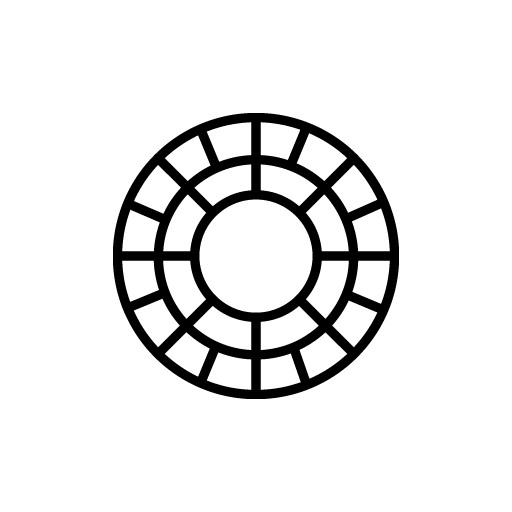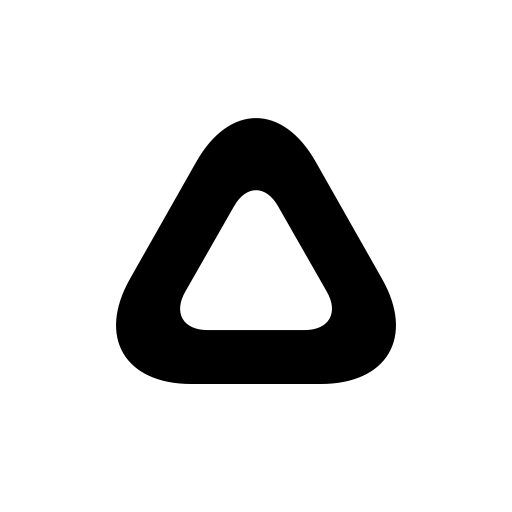PREQUEL: Éditeur Photo & Vidéo
Jouez sur PC avec BlueStacks - la plate-forme de jeu Android, approuvée par + 500M de joueurs.
Page Modifiée le: 13 déc. 2022
Play PREQUEL Aesthetic Photo Editor on PC
✨ Aesthetic Filters & Effects
• Most beloved and trendy effects & filters – Kidcore, VHS, Dust, Indie Kid, Teal, Grain, Stardust, Diamond, Sparkle. Boost your social media with eye-catching content
• Wide range of advanced adjustments and editing tools for every filter and effect – make your photo & video unique and custom!
• Rich festive filter & effect collection: create Christmas, Halloween and Easter content
• Huge collection of filters & effects (500+) with pro-level color correction -- adjust any effect & filter according to your personal needs
• D3D: create amazing 3D live moving pictures without any hassle -- add volumness to any 2D photo and add any trendy effect and filter you want
• Match any effect with any filter to create your own style
• Unique collection of Templates for fan pages
• Authentic Intros for your video content for any mood
📼 Video Editor
• Importing and editing any videos
• Add trendy presets & effects to any video
• Transform your videos into a real movie (speed up or slow down, crop, trim). Become a director and tell your stories!
• Create unique edits with a rich collection of effects & filters for videos
• Stylize your videos with a rich collection of retro effects -- the 20s, 60s, 80, 90, 00s
📦 Advanced Editing Toolkit
• Easy and fast editing process that requires no special skills or add-ons -- everything you want in just one tap!
• Custom settings to fine tune each filter
• Intuitive interface that is easy to master
• Mix unlimited number of filters and tools to create your own unique custom presets
• Updates every week
📜 Custom Giphy Text & Stickers
• Create animated text stickers with your custom text. Say everything in style!
• Choose the font that suits your own aesthetics
• Add your own custom text to any photo & video content
• Add funny and cute animated Giphy stickers to your content
🏆 Get PREQUEL Gold
• Unlimited editing possibilities
• Full effects & filters collections
• Advanced editing tools
• No boundaries for your creativity
• Flexible subscription plans that suits your personal needs
• Special offers and festive discounts
Turn your most daring projects into reality and create your aesthetic world with Prequel!
***
About subscription: https://prequel.app/prequel-subscription
Read our Terms of Use here: https://prequel.app/prequel-terms
Read our Privacy Policy here: https://prequel.app/prequel-privacy-policy
Jouez à PREQUEL: Éditeur Photo & Vidéo sur PC. C'est facile de commencer.
-
Téléchargez et installez BlueStacks sur votre PC
-
Connectez-vous à Google pour accéder au Play Store ou faites-le plus tard
-
Recherchez PREQUEL: Éditeur Photo & Vidéo dans la barre de recherche dans le coin supérieur droit
-
Cliquez pour installer PREQUEL: Éditeur Photo & Vidéo à partir des résultats de la recherche
-
Connectez-vous à Google (si vous avez ignoré l'étape 2) pour installer PREQUEL: Éditeur Photo & Vidéo
-
Cliquez sur l'icône PREQUEL: Éditeur Photo & Vidéo sur l'écran d'accueil pour commencer à jouer