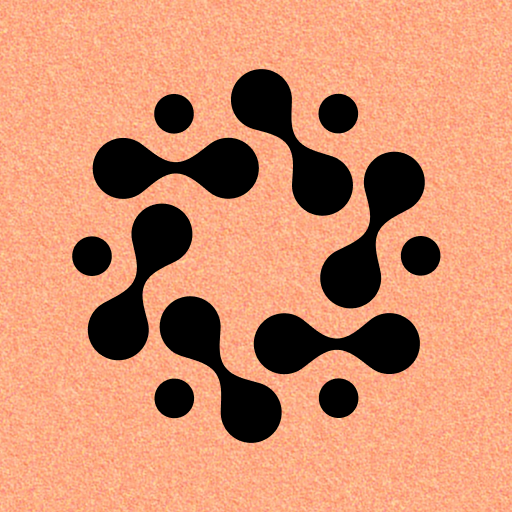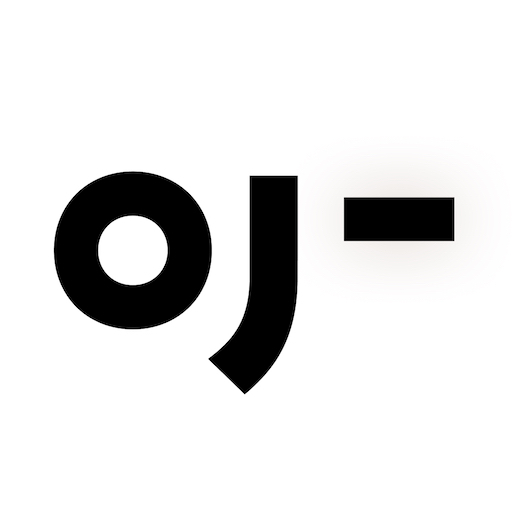
OJI: AI Art & Picture Editor
Graj na PC z BlueStacks – Platforma gamingowa Android, która uzyskała zaufanie ponad 500 milionów graczy!
Strona zmodyfikowana w dniu: 3 lip 2023
Play OJI: AI Art & Picture Editor on PC
This AI art generator is here to create showstopping new images based on your portrait pictures. No more struggling with choosing new profile pics or deciding what to do with boring content! You only need one photo for OJI AI to transform it into myriads of our styles!
► Exploring the catalog
Browse our wide selection of AI-produced aesthetics and looks carefully concocted by our 3D art experts. Choose the one you like and have it applied to your favorite photo—in one tap!
► Putting it out there
Let the world know about your new look by exporting it directly to your socials or sharing it on messaging ups—or just download the resulting picture to your device to use later!
► Carving out a place for yourself
Keep track of all your transformations in your user profile that will log all the images you have generated over time!
Read our Terms of Use here: https://oji.ai/term-of-use
Read our Privacy Policy here: https://oji.ai/privacy-policy
Have ideas of features we should introduce in future versions of our app? Feel free to reach out at support@ojiapp.com
Zagraj w OJI: AI Art & Picture Editor na PC. To takie proste.
-
Pobierz i zainstaluj BlueStacks na PC
-
Zakończ pomyślnie ustawienie Google, aby otrzymać dostęp do sklepu Play, albo zrób to później.
-
Wyszukaj OJI: AI Art & Picture Editor w pasku wyszukiwania w prawym górnym rogu.
-
Kliknij, aby zainstalować OJI: AI Art & Picture Editor z wyników wyszukiwania
-
Ukończ pomyślnie rejestrację Google (jeśli krok 2 został pominięty) aby zainstalować OJI: AI Art & Picture Editor
-
Klinij w ikonę OJI: AI Art & Picture Editor na ekranie startowym, aby zacząć grę