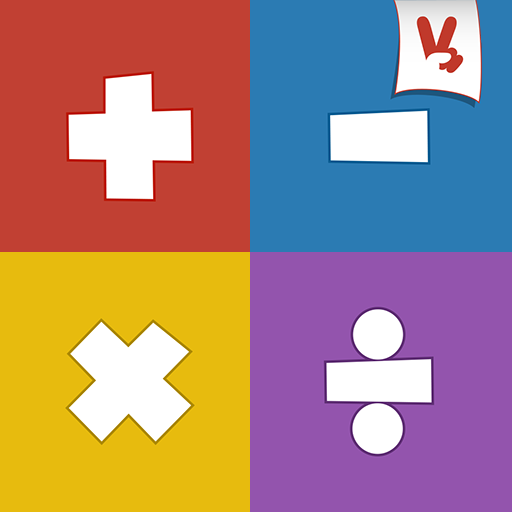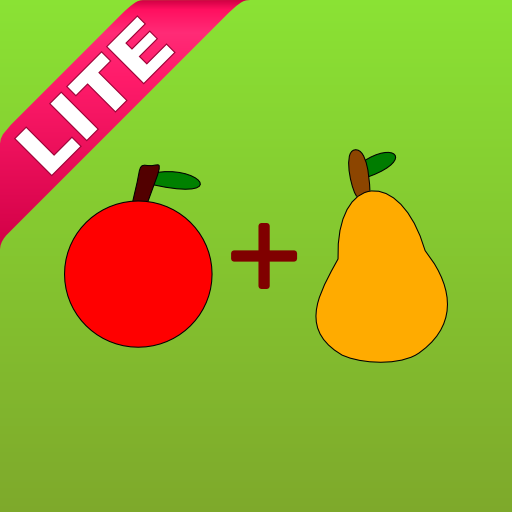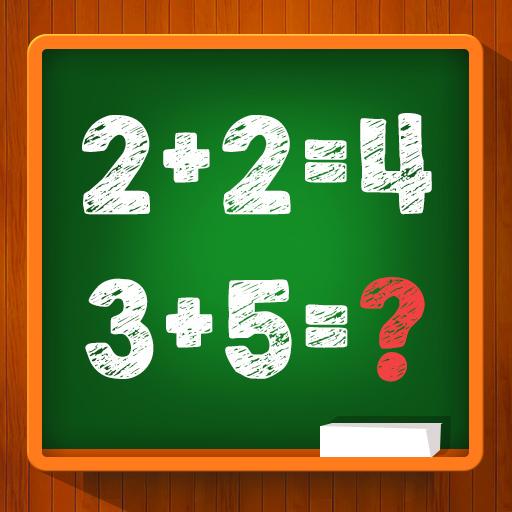
Jeux de Maths pour Enfants
Jouez sur PC avec BlueStacks - la plate-forme de jeu Android, approuvée par + 500M de joueurs.
Page Modifiée le: 15 octobre 2019
Play Preschool Math Games for Kids on PC
Preschool Math Games for Kids Features:
Read 123/Count numbers
Kids can read numbers by counting objects displayed on the screen.
Trace 123 with Phonics
Kids can write 123 numbers by tracing on designed patterns mentioned on the screen. When they complete the pattern, phonics of the letter will be played for improving pronunciations.
Counting Exercises
Children can count the objects and then choose the correct answer from three options while play
Addition and Subtraction Lessons
In this part of preschool kids math games, toddlers have to solve small math equations. There will be three option mentioned under each equation, kids have to choose the correct answer.
Dots and Sequence Pattern Exercises
Best part of this math game is toddlers have to connect the dots and make sequences to solve math puzzles.
Minimum and Maximum Numbers Exercises
In this part of kindergarten math games, kids need to recognize minimum and maximum numbers. It is the easiest and coolest kids math learning technique.
Why must you have this amazing 123 Preschool Math Games for Kids?
Research proved that this math game increase kids capabilities to solve math problems. Its Interactive design with melodious background music gains kids interest to learn math and have fun. Phonics, reading, writing of numbers and different math exercises add more versatility in preschool math games.
Preschool Math Games for Kids suitable for:
- 2 years old kids
- 3 years old kids
- 4 years old kids
- 5 years old kids
- 6 years old kids
- 7 years old kids
- 8 years old kids
Great math games for preschoolers and kindergarten as well as great math games 1st graders, 2nd graders and 3rd graders!
You can share it with your friends and family using twitter, facebook etc. Please share your valued feedback about the game. It will help us in improving masterpiece 123 Preschool Math Games for Kids.
Jouez à Jeux de Maths pour Enfants sur PC. C'est facile de commencer.
-
Téléchargez et installez BlueStacks sur votre PC
-
Connectez-vous à Google pour accéder au Play Store ou faites-le plus tard
-
Recherchez Jeux de Maths pour Enfants dans la barre de recherche dans le coin supérieur droit
-
Cliquez pour installer Jeux de Maths pour Enfants à partir des résultats de la recherche
-
Connectez-vous à Google (si vous avez ignoré l'étape 2) pour installer Jeux de Maths pour Enfants
-
Cliquez sur l'icône Jeux de Maths pour Enfants sur l'écran d'accueil pour commencer à jouer