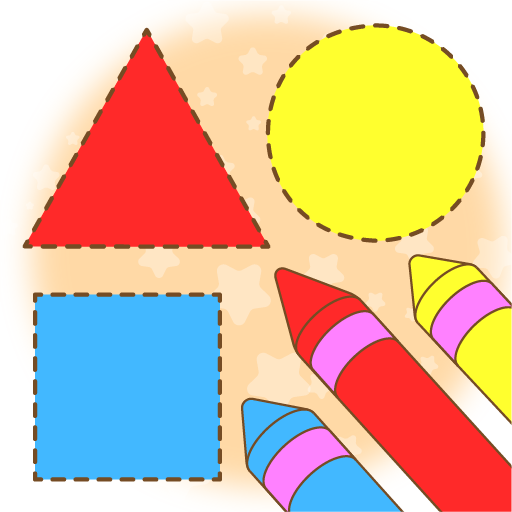Toddler Learning Game 2020: PRESCHOOL LEARNING
Gioca su PC con BlueStacks: la piattaforma di gioco Android, considerata affidabile da oltre 500 milioni di giocatori.
Pagina modificata il: 9 dicembre 2019
Play Toddler Learning Game 2020: PRESCHOOL LEARNING on PC
Toddler Learning Games 2020: Preschool Learning is your best shot to stimulate learning in your 🧒 Kid. This Preschool learning app comprises a myriad of useful features for your child. Learn 🔤 Alphabets, 🔟 Learn 123, learn 💠 shape, counting and 40+ Toddler Games for your toddlers.
As a 👪 Parent, the decision of letting your kid be distracted by smartphone or to keep him away from games for toddlers needs addressing. Fortunately, you can now find a mediator to solve this dilemma in the form of Toddler Learning Games 2020.
Let your kids have all the fun with one of the greatest Toddler Games out there! Unlike the mainstream idea of digital toddler learning with limited options, this preschool learning app is laden with a plethora of useful learning categories which help your kid to learn alphabets, learn 123, learn shapes, learn colors, numbers, identify months and days, learn the usage of currency, learn counting for toddlers and identifying different 🐕 animals.
Discover the 📘 learning potential of your little one with all in one 🎮Toddler Games! This kindergarten learning app encompasses all those salient features needed to let your put your kid’s learning abilities to test. Simple quizzes and cross-matching will help your tot stay focused when learning new things.
🎁 Categories Of Toddler Game
🅰️ Alphabets
🔢 Number
🧮 Math
📆 Day & Month
💐 General
🖼️ Color Book
🎮 Game Zone
Visual aided learning to stimulate memory retention! Undoubtedly, toddlers take time to learn initially but once they are put on track, there is nothing that can stop them! You will be surprised to hear new words from your toddler after letting him enjoy a learning time on all in one kids learning game. This app is designed by consulting with professional infant learning experts and features striking images and colorful interface which aids learning and makes counting for toddlers easier.
Easy swiping! The fun just does not stop with Toddler learning app as your toddler can use the arrow buttons to swipe to next activity easily. Prepare your kids for a bumpy school ride ahead by using this . No need to filter countless Games for toddlers to find the best one.
❓ How to Play:
👉 Download app and launch it
👉 Choose a category from learn alphabets, learn 123, learn shapes, digits, days,
months, animals, shapes and currency use
👉 Help your kid identify the right objects in the beginning
👉 Use the arrow icons to swipe from one image to the next
👉 Your kid will eventually get a hang of it because of its intuitive UI
❤️ Features of Toddler Learning Games 2020:
👉 Easily accessible features and intuitive UI
👉 Appealing colors and simplistic layout
👉 Attention-grabbing voice instructions and audio effects
👉 Clear and colorful images to stimulate visual memory retention
👉 Easy swiping by clicking on arrows
👉 Lessons for toddlers followed by quick quizzes
👉 Variety of categories (learn alphabets, learn 123, learn shapes, Counting for toddlers
etc)
👉 Option to shortlist favorite categories
👉 Interesting characters to develop a liking for learning
👉 One-click audio controls
What are you waiting for? Download Toddler Learning Games 2020: Preschool Learning now to step into an arena of endless learning and fun with your toddler!
Gioca Toddler Learning Game 2020: PRESCHOOL LEARNING su PC. È facile iniziare.
-
Scarica e installa BlueStacks sul tuo PC
-
Completa l'accesso a Google per accedere al Play Store o eseguilo in un secondo momento
-
Cerca Toddler Learning Game 2020: PRESCHOOL LEARNING nella barra di ricerca nell'angolo in alto a destra
-
Fai clic per installare Toddler Learning Game 2020: PRESCHOOL LEARNING dai risultati della ricerca
-
Completa l'accesso a Google (se hai saltato il passaggio 2) per installare Toddler Learning Game 2020: PRESCHOOL LEARNING
-
Fai clic sull'icona Toddler Learning Game 2020: PRESCHOOL LEARNING nella schermata principale per iniziare a giocare