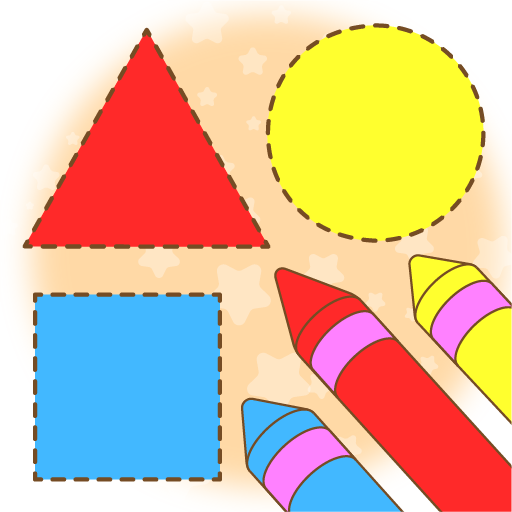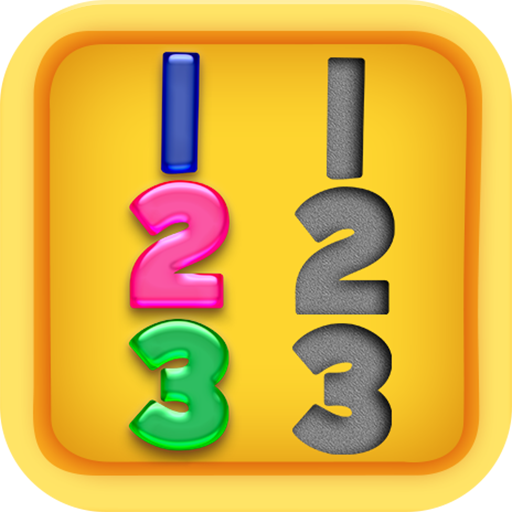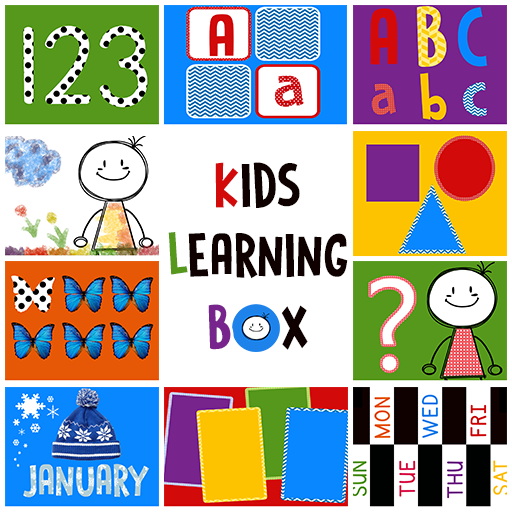Learn ABC, Numbers, Colors and Shapes for Kids
Juega en PC con BlueStacks: la plataforma de juegos Android, en la que confían más de 500 millones de jugadores.
Página modificada el: 30 de octubre de 2019
Play Learn ABC, Numbers, Colors and Shapes for Kids on PC
Few weeks after your child is born, there are few things you’d love to do with him/her, like staring at her while she sleeps, then you move to make faces and funny sounds. But at some point, when she starts to grow, she will need to start learning.
Her journey through life will fully begin. This is when she needs every available resource to make her learn. There are four major things she needs to learn at this point, I’m talking about ABCs, Colors, Shapes, and Numbers. There are free games and preschool apps that will make this possible (and we’ve got one for you)
Good for you, there are easy ways to make this happen. If your child is under the age of 8, the “Learn ABC, Numbers, Colors, and Shapes for Kids” app is unarguably one of the best apps to do that. This preschool learning app can be used by both parents and teacher for kids and students, the versatility in its purpose makes it one of the best preschool learning games free to download that’s built to entertain them (the kids) and educate them as well.
What you need to know about the App.
As teachers and parents, what you need to understand is that it’s a game designed by Preschool Kids App, a well-known game developing firm that’s into developing games for kids. When Installed and launched, there are four gaming modes to choose from; the Alphabet mode, Number mode, Color mode, and the Shape mode. In each mode, you have an interactive voice that teaches the kid(s) names and how they are pronounced as they play the game. What I really love about this app is how it does its referencing, for easy understanding, for example, in the alphabet section when you choose the Letter “A” three objects will pop up on your screen, this would make the kid understand and better. Unlike many other preschool learning apps that would ask you to subscribe, this kid’s app requires no subscription.
Features of the Game.
Like I said earlier, this app has four modes which include.
• Shapes – in the shape mode, your kids can explore the world of shapes and learn a whole lot of shapes. A perfect app for kids especially toddlers and preschools.
• Colors – There are ten colors available for your kids to learn, you also have pictures as a form of reference which would make your child learn about colors in a fun way.
• Numbers – It has number flashcards that would make your child understand numbers the easy way.
• Alphabets – let your child learn ABC in a fun way with its nice pictures that correspond with the letter.
As a parent/Teacher who wants to make learning for his/her kids and students, installing the Learn ABC, Numbers, Colors and Shapes for Kids would be one of the best choices you’ve ever made as a parent.
What's New:
• Added new learning activities for the kids to learn fruits, Vegetables, Professions, and Household objects.
• Added Counting numbers along with learning numbers.
• Added New Graphics and Animations.
• Bug fixes.
Juega Learn ABC, Numbers, Colors and Shapes for Kids en la PC. Es fácil comenzar.
-
Descargue e instale BlueStacks en su PC
-
Complete el inicio de sesión de Google para acceder a Play Store, o hágalo más tarde
-
Busque Learn ABC, Numbers, Colors and Shapes for Kids en la barra de búsqueda en la esquina superior derecha
-
Haga clic para instalar Learn ABC, Numbers, Colors and Shapes for Kids desde los resultados de búsqueda
-
Complete el inicio de sesión de Google (si omitió el paso 2) para instalar Learn ABC, Numbers, Colors and Shapes for Kids
-
Haz clic en el ícono Learn ABC, Numbers, Colors and Shapes for Kids en la pantalla de inicio para comenzar a jugar