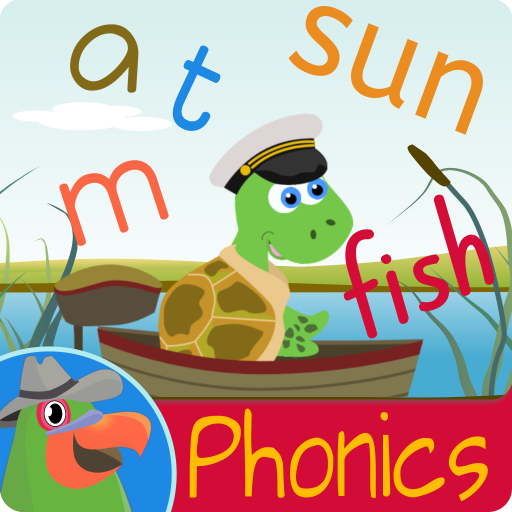Learn English Spellings Game For Kids, 100+ Words.
BlueStacksを使ってPCでプレイ - 5憶以上のユーザーが愛用している高機能Androidゲーミングプラットフォーム
Play Learn English Spellings Game For Kids, 100+ Words. on PC
Initially, a letter will be presented on the left hand side of the board along with a picture of the object which starts with the same letter in it’s spelling. After that, all letters of spelling will be presented randomly on the right hand side of the board. Once the letters and picture of learning object are placed on the board, a train will arrive with empty wagons and it contains the number of wagons equal to the number of letters in the spelling which needs to be learned.
The train arrives with empty wagons. Each wagon has an empty space to be filled with the right letters of the spelling that should be learned. some random letters from the spelling which are presented on the right hand side of the board will be moved on to the wagons. The remaining wagons will have to be filled with correct letters to complete the spelling. Kids must drag correct letter on to it’s respective wagon. If kids are not able to fill the blanks with the correct letter, kids can use the hint button to get the clue which is placed at the top left hand side corner.
Features:
• Funny, innovative learning activities for toddlers, kids
• 100+ Objects to learn spellings.
• Easy to navigate and understand.
• Colorful graphics and pronunciation sounds of objects.
• Hints for easy learning.
Learn English Spellings Game For Kids, 100+ Words.をPCでプレイ
-
BlueStacksをダウンロードしてPCにインストールします。
-
GoogleにサインインしてGoogle Play ストアにアクセスします。(こちらの操作は後で行っても問題ありません)
-
右上の検索バーにLearn English Spellings Game For Kids, 100+ Words.を入力して検索します。
-
クリックして検索結果からLearn English Spellings Game For Kids, 100+ Words.をインストールします。
-
Googleサインインを完了してLearn English Spellings Game For Kids, 100+ Words.をインストールします。※手順2を飛ばしていた場合
-
ホーム画面にてLearn English Spellings Game For Kids, 100+ Words.のアイコンをクリックしてアプリを起動します。