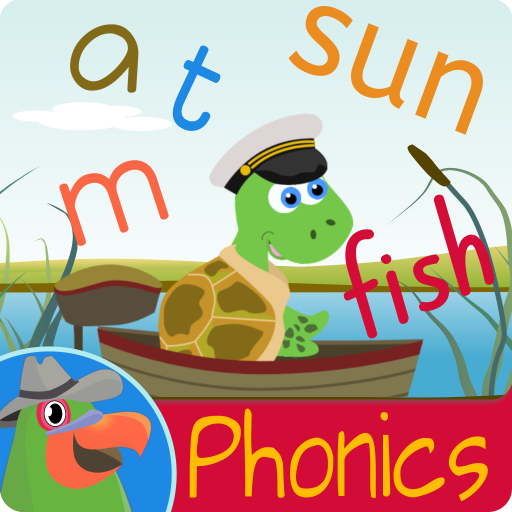Learn English Spellings Game For Kids, 100+ Words.
Chơi trên PC với BlueStacks - Nền tảng chơi game Android, được hơn 500 triệu game thủ tin tưởng.
Trang đã được sửa đổi vào: 2 tháng 11, 2019
Play Learn English Spellings Game For Kids, 100+ Words. on PC
Initially, a letter will be presented on the left hand side of the board along with a picture of the object which starts with the same letter in it’s spelling. After that, all letters of spelling will be presented randomly on the right hand side of the board. Once the letters and picture of learning object are placed on the board, a train will arrive with empty wagons and it contains the number of wagons equal to the number of letters in the spelling which needs to be learned.
The train arrives with empty wagons. Each wagon has an empty space to be filled with the right letters of the spelling that should be learned. some random letters from the spelling which are presented on the right hand side of the board will be moved on to the wagons. The remaining wagons will have to be filled with correct letters to complete the spelling. Kids must drag correct letter on to it’s respective wagon. If kids are not able to fill the blanks with the correct letter, kids can use the hint button to get the clue which is placed at the top left hand side corner.
Features:
• Funny, innovative learning activities for toddlers, kids
• 100+ Objects to learn spellings.
• Easy to navigate and understand.
• Colorful graphics and pronunciation sounds of objects.
• Hints for easy learning.
Chơi Learn English Spellings Game For Kids, 100+ Words. trên PC. Rất dễ để bắt đầu
-
Tải và cài đặt BlueStacks trên máy của bạn
-
Hoàn tất đăng nhập vào Google để đến PlayStore, hoặc thực hiện sau
-
Tìm Learn English Spellings Game For Kids, 100+ Words. trên thanh tìm kiếm ở góc phải màn hình
-
Nhấn vào để cài đặt Learn English Spellings Game For Kids, 100+ Words. trong danh sách kết quả tìm kiếm
-
Hoàn tất đăng nhập Google (nếu bạn chưa làm bước 2) để cài đặt Learn English Spellings Game For Kids, 100+ Words.
-
Nhấn vào icon Learn English Spellings Game For Kids, 100+ Words. tại màn hình chính để bắt đầu chơi