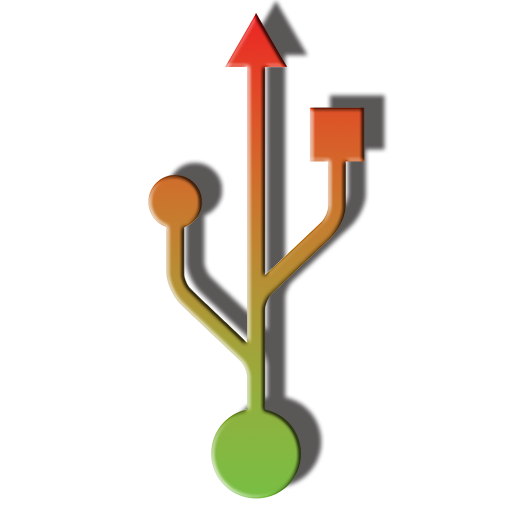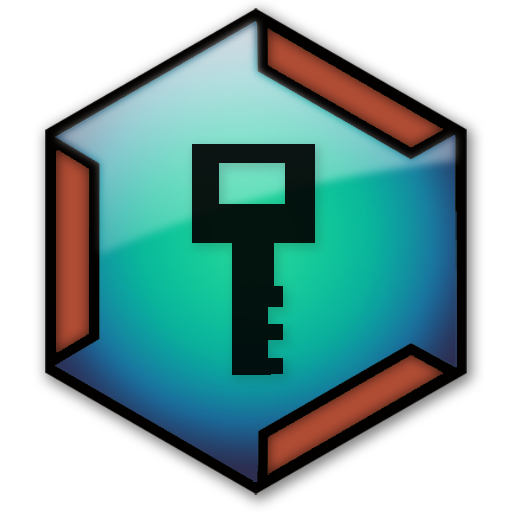UC Surface
音乐与音频 | PreSonus Audio Electronics, Inc.
在電腦上使用BlueStacks –受到5億以上的遊戲玩家所信任的Android遊戲平台。
Play UC Surface on PC
Millions of events, concerts, and studio sessions have been mixed remotely on UC Surface. PreSonus put all our expertise and experience into designing the most intuitive and powerful remote-mixing software in the industry, and UC Surface 3.1 is the result. Designed to provide immediate access to everything you need when controlling your mix, while being instantly familiar, UC Surface will revolutionize the way you mix—from the audience perspective, where it matters most.
• Complete control of StudioLive® Series III mixers (S, Blue, and Rack models) and StudioLive AI-series mixers
• Intuitive multi-touch mix interface
• New User Profile management provides more granular permission control including max output level limit (StudioLive Series III)
• Advanced Project and Scene management lets you store multiple mix scenes within a global Project folder (StudioLive Series III)
• Capture 3.0 for macOS® and Windows® remote control
• Filter DCA groups and mix masters simplify large mixes
• Select Sync mode supports second screen workflows with channel overview and meter mode options
• Supported PreSonus Products: StudioLive 64S, StudioLive 32S, StudioLive 32SX, StudioLive 32SC, StudioLive 32, StudioLive 24, StudioLive 16, StudioLive 32R, StudioLive 24R, StudioLive 16R, StudioLive 32.4.2AI, StudioLive 24.4.2AI, StudioLive 16.4.2AI, StudioLive RM/RML32, StudioLive RM/RML16, StudioLive 16.0.2 USB, Studio 192, Studio 192 Mobile, Studio 1824c, Studio 1824, Studio 1810c, Studio 1810
• StudioLive Series III mixers require firmware v. 2.1 or later for full compatibility
REQUIREMENTS
Compatible with Android tablet devices running Lollypop 5.0 (Android API Level 21) or later. PreSonus recommends tablet devices with a minimum resolution of 1024x768 and an 8-inch screen size or larger for optimal user experience.
The Android device must be connected to the same wireless network as a StudioLive Series III or AI-series. Studio-series control requires that the iPad be connected to the same wireless network as a computer running Universal Control for macOS and Windows and connected via USB to a Studio 192, Studio 192 Mobile, Studio 1824/1824c, or Studio 1810/1810c.
• Complete control of StudioLive® Series III mixers (S, Blue, and Rack models) and StudioLive AI-series mixers
• Intuitive multi-touch mix interface
• New User Profile management provides more granular permission control including max output level limit (StudioLive Series III)
• Advanced Project and Scene management lets you store multiple mix scenes within a global Project folder (StudioLive Series III)
• Capture 3.0 for macOS® and Windows® remote control
• Filter DCA groups and mix masters simplify large mixes
• Select Sync mode supports second screen workflows with channel overview and meter mode options
• Supported PreSonus Products: StudioLive 64S, StudioLive 32S, StudioLive 32SX, StudioLive 32SC, StudioLive 32, StudioLive 24, StudioLive 16, StudioLive 32R, StudioLive 24R, StudioLive 16R, StudioLive 32.4.2AI, StudioLive 24.4.2AI, StudioLive 16.4.2AI, StudioLive RM/RML32, StudioLive RM/RML16, StudioLive 16.0.2 USB, Studio 192, Studio 192 Mobile, Studio 1824c, Studio 1824, Studio 1810c, Studio 1810
• StudioLive Series III mixers require firmware v. 2.1 or later for full compatibility
REQUIREMENTS
Compatible with Android tablet devices running Lollypop 5.0 (Android API Level 21) or later. PreSonus recommends tablet devices with a minimum resolution of 1024x768 and an 8-inch screen size or larger for optimal user experience.
The Android device must be connected to the same wireless network as a StudioLive Series III or AI-series. Studio-series control requires that the iPad be connected to the same wireless network as a computer running Universal Control for macOS and Windows and connected via USB to a Studio 192, Studio 192 Mobile, Studio 1824/1824c, or Studio 1810/1810c.
在電腦上遊玩UC Surface . 輕易上手.
-
在您的電腦上下載並安裝BlueStacks
-
完成Google登入後即可訪問Play商店,或等你需要訪問Play商店十再登入
-
在右上角的搜索欄中尋找 UC Surface
-
點擊以從搜索結果中安裝 UC Surface
-
完成Google登入(如果您跳過了步驟2),以安裝 UC Surface
-
在首頁畫面中點擊 UC Surface 圖標來啟動遊戲