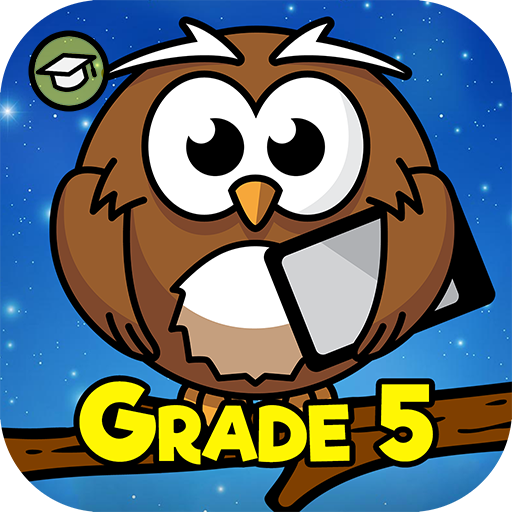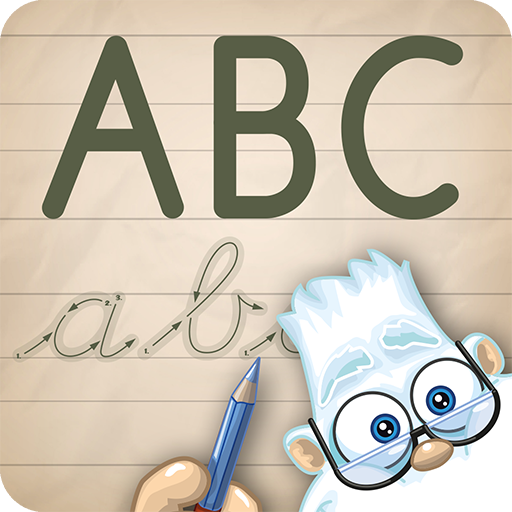News-O-Matic, Daily Reading
Educational | Press4Kids
5억명 이상의 게이머가 신뢰하는 안드로이드 게임 플랫폼 BlueStacks으로 PC에서 플레이하세요.
Play News-O-Matic, Daily Reading on PC
*** World Young Reader Prize 2015 (Editorial) - World Association of Newspapers (WAN-IFRA) ***
*** Teachers' Choice Award 2015 ***
*** One of The Best News Sources for Kids - Common Sense Media ***
*** Best App for Teaching and Learning by AASL ***
*** The first bilingual news app for kids! ***
*** kidSAFE® certified ***
Educators, check out News-O-Matic School Edition, also available in Google Play for Education.
News-O-Matic covers relevant news of the day in an engaging way, exploring its many facets through images, maps, videos, and games. Whether your interest is sports, science, world news, or wacky events, News-O-Matic delivers what’s making the news! It offers a window to the world and beyond helping readers become global citizens!
Each daily issue features:
* Five dynamic news articles
* Rich and detailed images, videos, and illustrations
* Informative maps relating the user to the location of every story
* News Room for drawing or asking questions about the news
* An interactive history-based timeline
* Puzzles, games, fun facts, and many other elements for discovery
* Audio support for challenging vocabulary and full stories read aloud
All articles are written by professional children’s writers and reviewed by a child psychologist before publication to ensure emotionally safe content.
News-O-Matic is 100% ad-free.
Schools and districts looking to buy News-O-Matic should buy News-O-Matic School Edition.
Privacy Policy and Terms of Use can be found at www.press4kids.com/privacy.html
The publisher of this daily news application is Press4Kids, Inc. To learn more about us, please visit us at www.press4Kids.com/newsomatic.html
*** Teachers' Choice Award 2015 ***
*** One of The Best News Sources for Kids - Common Sense Media ***
*** Best App for Teaching and Learning by AASL ***
*** The first bilingual news app for kids! ***
*** kidSAFE® certified ***
Educators, check out News-O-Matic School Edition, also available in Google Play for Education.
News-O-Matic covers relevant news of the day in an engaging way, exploring its many facets through images, maps, videos, and games. Whether your interest is sports, science, world news, or wacky events, News-O-Matic delivers what’s making the news! It offers a window to the world and beyond helping readers become global citizens!
Each daily issue features:
* Five dynamic news articles
* Rich and detailed images, videos, and illustrations
* Informative maps relating the user to the location of every story
* News Room for drawing or asking questions about the news
* An interactive history-based timeline
* Puzzles, games, fun facts, and many other elements for discovery
* Audio support for challenging vocabulary and full stories read aloud
All articles are written by professional children’s writers and reviewed by a child psychologist before publication to ensure emotionally safe content.
News-O-Matic is 100% ad-free.
Schools and districts looking to buy News-O-Matic should buy News-O-Matic School Edition.
Privacy Policy and Terms of Use can be found at www.press4kids.com/privacy.html
The publisher of this daily news application is Press4Kids, Inc. To learn more about us, please visit us at www.press4Kids.com/newsomatic.html
PC에서 News-O-Matic, Daily Reading 플레이해보세요.
-
BlueStacks 다운로드하고 설치
-
Google Play 스토어에 로그인 하기(나중에 진행가능)
-
오른쪽 상단 코너에 News-O-Matic, Daily Reading 검색
-
검색 결과 중 News-O-Matic, Daily Reading 선택하여 설치
-
구글 로그인 진행(만약 2단계를 지나갔을 경우) 후 News-O-Matic, Daily Reading 설치
-
메인 홈화면에서 News-O-Matic, Daily Reading 선택하여 실행