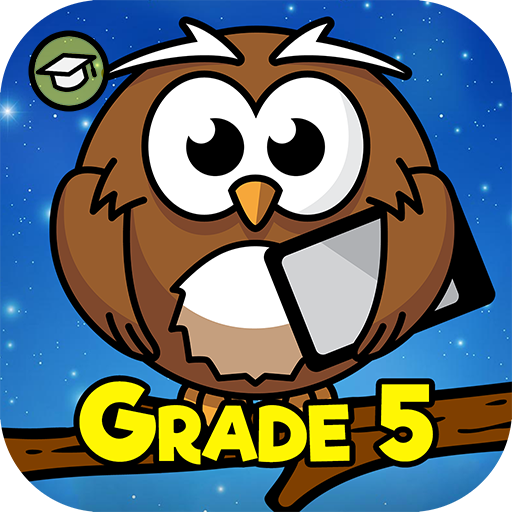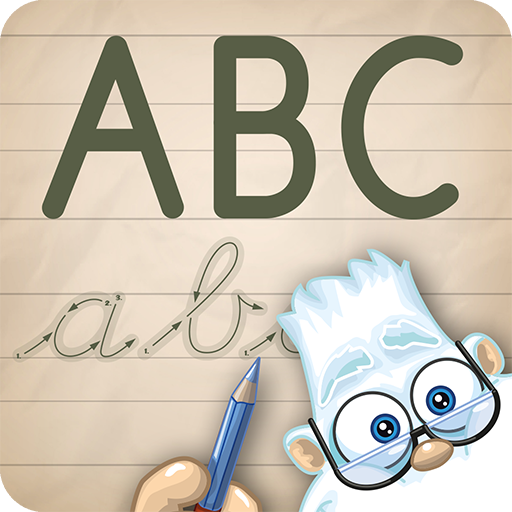News-O-Matic, Daily Reading
Educational | Press4Kids
在電腦上使用BlueStacks –受到5億以上的遊戲玩家所信任的Android遊戲平台。
Play News-O-Matic, Daily Reading on PC
*** World Young Reader Prize 2015 (Editorial) - World Association of Newspapers (WAN-IFRA) ***
*** Teachers' Choice Award 2015 ***
*** One of The Best News Sources for Kids - Common Sense Media ***
*** Best App for Teaching and Learning by AASL ***
*** The first bilingual news app for kids! ***
*** kidSAFE® certified ***
Educators, check out News-O-Matic School Edition, also available in Google Play for Education.
News-O-Matic covers relevant news of the day in an engaging way, exploring its many facets through images, maps, videos, and games. Whether your interest is sports, science, world news, or wacky events, News-O-Matic delivers what’s making the news! It offers a window to the world and beyond helping readers become global citizens!
Each daily issue features:
* Five dynamic news articles
* Rich and detailed images, videos, and illustrations
* Informative maps relating the user to the location of every story
* News Room for drawing or asking questions about the news
* An interactive history-based timeline
* Puzzles, games, fun facts, and many other elements for discovery
* Audio support for challenging vocabulary and full stories read aloud
All articles are written by professional children’s writers and reviewed by a child psychologist before publication to ensure emotionally safe content.
News-O-Matic is 100% ad-free.
Schools and districts looking to buy News-O-Matic should buy News-O-Matic School Edition.
Privacy Policy and Terms of Use can be found at www.press4kids.com/privacy.html
The publisher of this daily news application is Press4Kids, Inc. To learn more about us, please visit us at www.press4Kids.com/newsomatic.html
*** Teachers' Choice Award 2015 ***
*** One of The Best News Sources for Kids - Common Sense Media ***
*** Best App for Teaching and Learning by AASL ***
*** The first bilingual news app for kids! ***
*** kidSAFE® certified ***
Educators, check out News-O-Matic School Edition, also available in Google Play for Education.
News-O-Matic covers relevant news of the day in an engaging way, exploring its many facets through images, maps, videos, and games. Whether your interest is sports, science, world news, or wacky events, News-O-Matic delivers what’s making the news! It offers a window to the world and beyond helping readers become global citizens!
Each daily issue features:
* Five dynamic news articles
* Rich and detailed images, videos, and illustrations
* Informative maps relating the user to the location of every story
* News Room for drawing or asking questions about the news
* An interactive history-based timeline
* Puzzles, games, fun facts, and many other elements for discovery
* Audio support for challenging vocabulary and full stories read aloud
All articles are written by professional children’s writers and reviewed by a child psychologist before publication to ensure emotionally safe content.
News-O-Matic is 100% ad-free.
Schools and districts looking to buy News-O-Matic should buy News-O-Matic School Edition.
Privacy Policy and Terms of Use can be found at www.press4kids.com/privacy.html
The publisher of this daily news application is Press4Kids, Inc. To learn more about us, please visit us at www.press4Kids.com/newsomatic.html
在電腦上遊玩News-O-Matic, Daily Reading . 輕易上手.
-
在您的電腦上下載並安裝BlueStacks
-
完成Google登入後即可訪問Play商店,或等你需要訪問Play商店十再登入
-
在右上角的搜索欄中尋找 News-O-Matic, Daily Reading
-
點擊以從搜索結果中安裝 News-O-Matic, Daily Reading
-
完成Google登入(如果您跳過了步驟2),以安裝 News-O-Matic, Daily Reading
-
在首頁畫面中點擊 News-O-Matic, Daily Reading 圖標來啟動遊戲