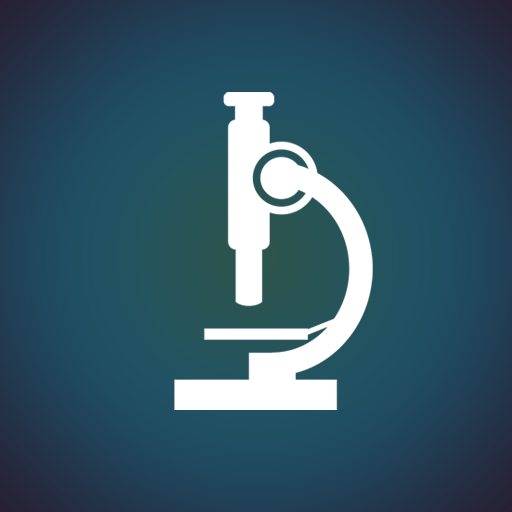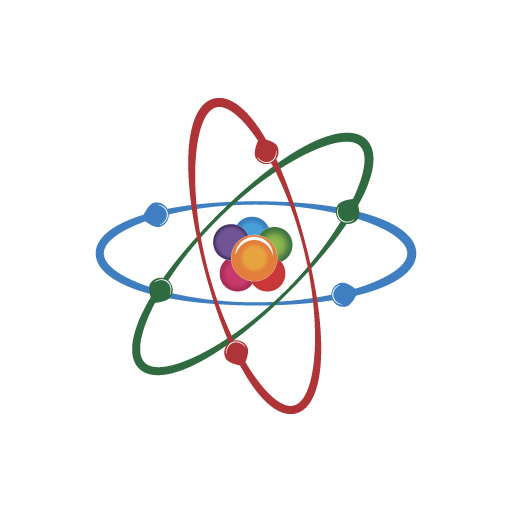MPR eMagazine
Spiele auf dem PC mit BlueStacks - der Android-Gaming-Plattform, der über 500 Millionen Spieler vertrauen.
Seite geändert am: 7. Mai 2021
Play MPR eMagazine on PC
Alongside topical short reports as well as the sections Physics & Astronomy, Biology & Medicine, Matter & Material, Environment & Climate, and Culture & Society, every issue contains a special focus on a specific subject. The articles cover all areas of current fundamental research – from cosmic objects on the frontiers of space and time through ecological and social systems, up to the molecular and atomic structures on which the inanimate world is based.
The MaxPlanckResearch eMagazine is published four times a year, both in German and English. Subscribing to the new eMagazine means you will be able to read all issues on your ipad or Android tablet.
Spiele MPR eMagazine auf dem PC. Der Einstieg ist einfach.
-
Lade BlueStacks herunter und installiere es auf deinem PC
-
Schließe die Google-Anmeldung ab, um auf den Play Store zuzugreifen, oder mache es später
-
Suche in der Suchleiste oben rechts nach MPR eMagazine
-
Klicke hier, um MPR eMagazine aus den Suchergebnissen zu installieren
-
Schließe die Google-Anmeldung ab (wenn du Schritt 2 übersprungen hast), um MPR eMagazine zu installieren.
-
Klicke auf dem Startbildschirm auf das MPR eMagazine Symbol, um mit dem Spielen zu beginnen