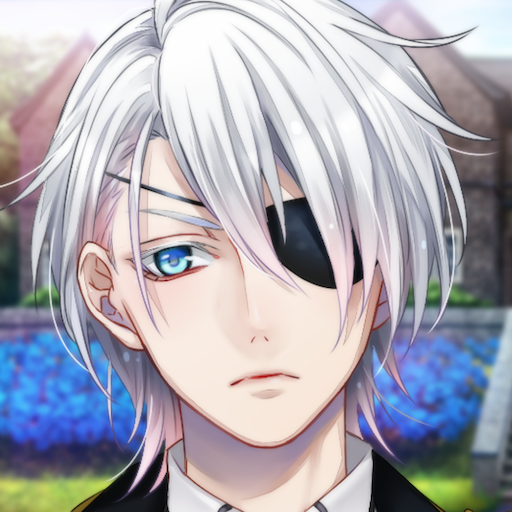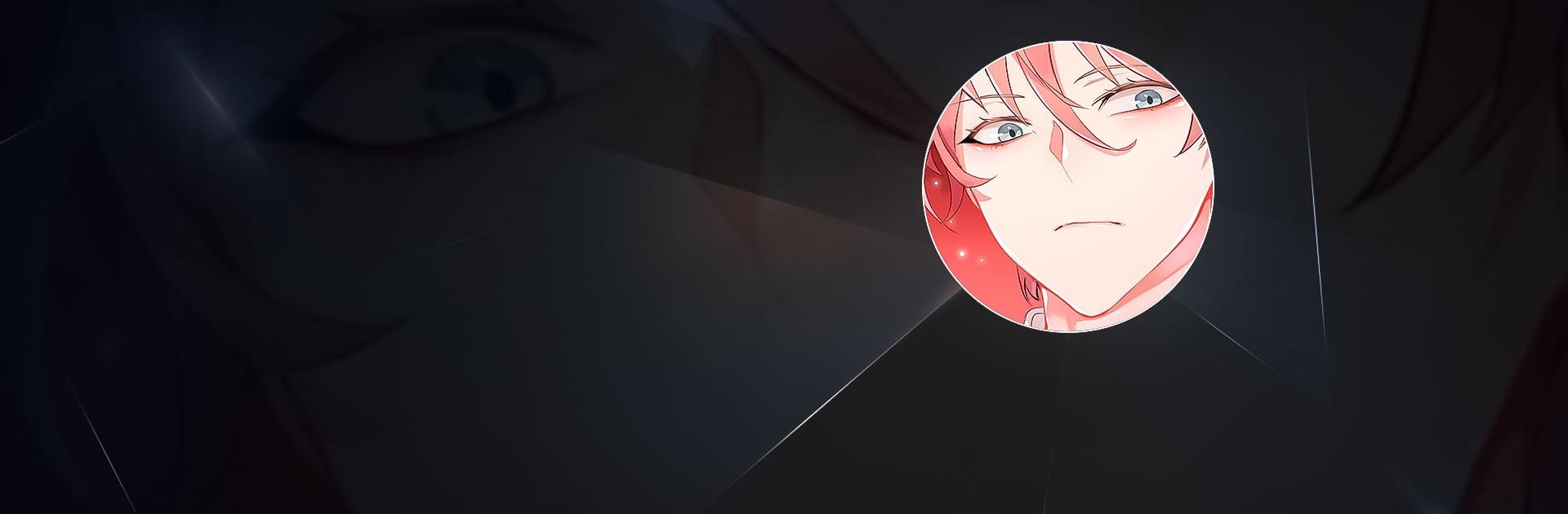

LoveUnholyc:Dark Fantasy Love
Play on PC with BlueStacks – the Android Gaming Platform, trusted by 500M+ gamers.
Page Modified on: Jun 25, 2023
Play LoveUnholyc: Real Time Dark Fantasy Otome Romance on PC or Mac
LoveUnholyc: Real Time Dark Fa is a Simulation Game developed by Prettybusy. BlueStacks app player is the best platform to play this Android Game on your PC or Mac for an immersive Android experience.
Download LoveUnholyc: Real Time Dark Fa on PC with BlueStacks. The Unholyc are a cursed mix of devil and human, capable of wielding the seductive powers of their underworldly patron to charm others into subservience. As part of your coming-of-age trial, you must form a contract with a human partner, but by accident, find yourself bound to three striking human men at the same time…
Immerse yourself in an engaging light novel experience in which you must learn to juggle the needs and expectations of your three partners. Develop complex relationships with each man, spend time and get intimate with your charming partners, and progress through a gripping tale of love and lust.
As you make your way through this incredible story, you’ll unlock fascinating new characters that enrichen the fantastical world you live in. Learn more about the people you meet through phone calls and video chats.
Every decision you make has its consequences. Download LoveUnholyc: Real Time Dark Fa on PC with BlueStacks and discover what path your choices lead you down, some sultrier and sexier than others!
Play LoveUnholyc:Dark Fantasy Love on PC. It’s easy to get started.
-
Download and install BlueStacks on your PC
-
Complete Google sign-in to access the Play Store, or do it later
-
Look for LoveUnholyc:Dark Fantasy Love in the search bar at the top right corner
-
Click to install LoveUnholyc:Dark Fantasy Love from the search results
-
Complete Google sign-in (if you skipped step 2) to install LoveUnholyc:Dark Fantasy Love
-
Click the LoveUnholyc:Dark Fantasy Love icon on the home screen to start playing