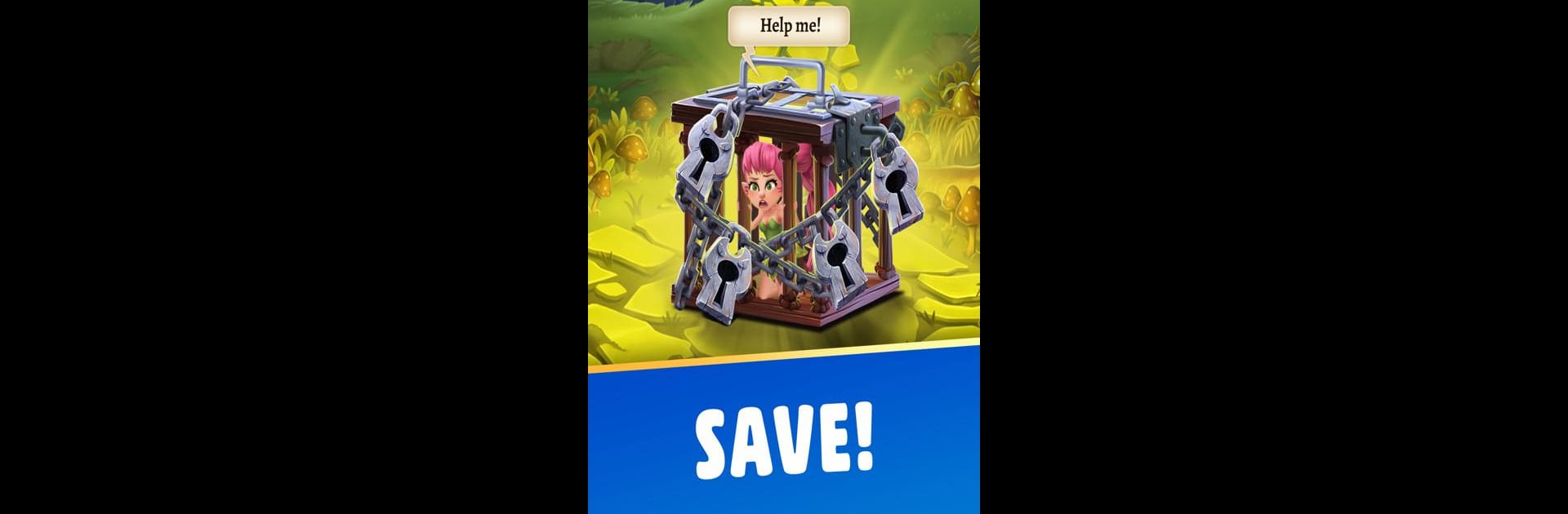
Sorcery School: Pasjans
Graj na PC z BlueStacks – Platforma gamingowa Android, która uzyskała zaufanie ponad 500 milionów graczy!
Strona zmodyfikowana w dniu: Oct 8, 2025
Play Sorcery School on PC or Mac
From the innovators and creators at Pretty Simple, Sorcery School is another fun addition to the World of Card games. Go beyond your mobile screen and play it bigger and better on your PC or Mac. An immersive experience awaits you.
About the Game
Step right into the halls of Sorcery School, where magic is more than just waving a wand—it’s a battle of wits, cards, and a dash of luck. In this unique card game from Pretty Simple, you’ll play as a rookie wizard suddenly thrust into the role of hero. The academy’s in trouble, and it’s up to you to use spell cards, outsmart fiendish monsters, and save your fellow students. Ready to test your strategy and see how far your magical skills can go?
Game Features
-
Tactical Card Battles
Jump into card duels where choosing the right spell at the right time can make all the difference. Every match is a little different, so expect surprises. -
Build Your Perfect Deck
As you progress, collect and combine new cards to create a deck that matches your personal playstyle. Tweak your strategy as new challenges come up. -
A Story With Flair
Meet a lively cast on your quest—think Cyrus Silvertongue, a master of charm spells, or Arinelle Frost, who’s all about icy magic. Every character adds something special. -
Expansive Realms to Explore
From the legendary Owl School of Magic to mysterious Skull Island, each area is packed with unique challenges, hidden secrets, and some unexpected twists. -
Always Something New
Look out for fresh content and special events that keep things interesting. You never really know what’s around the corner! -
Play Offline, Anytime
Zero internet? No problem. You can keep casting spells and battling your way forward even if you’re off the grid. -
Smooth Experience on BlueStacks
Enjoy playing on a bigger screen with BlueStacks—it just feels good for making those important moves.
Sorcery School wraps up classic card gameplay with a magical, story-driven twist—an adventure that keeps you guessing with every turn.
Get ready for a buttery smooth, high-performance gaming action only on BlueStacks.
Zagraj w Sorcery School: Pasjans na PC. To takie proste.
-
Pobierz i zainstaluj BlueStacks na PC
-
Zakończ pomyślnie ustawienie Google, aby otrzymać dostęp do sklepu Play, albo zrób to później.
-
Wyszukaj Sorcery School: Pasjans w pasku wyszukiwania w prawym górnym rogu.
-
Kliknij, aby zainstalować Sorcery School: Pasjans z wyników wyszukiwania
-
Ukończ pomyślnie rejestrację Google (jeśli krok 2 został pominięty) aby zainstalować Sorcery School: Pasjans
-
Klinij w ikonę Sorcery School: Pasjans na ekranie startowym, aby zacząć grę
