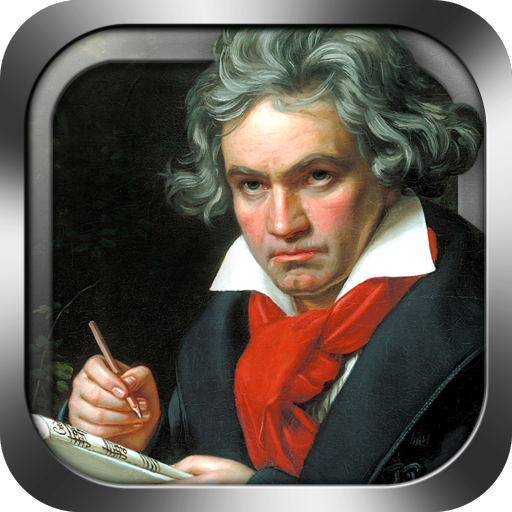Primephonic - Classical Music Streaming
العب على الكمبيوتر الشخصي مع BlueStacks - نظام أندرويد للألعاب ، موثوق به من قبل أكثر من 500 مليون لاعب.
تم تعديل الصفحة في: 13 يناير 2020
Play Primephonic - Classical Music Streaming on PC
Search Built for Classical:
Stop the frustration of music apps built for pop music. Our music search is specifically designed for classical music—you’ll be able to find exactly what you’re looking for, instantly.
Superior Audio Quality:
Stream classical music in the superior audio quality it deserves, up to 24-bit lossless, or as high as your device and internet connection speed allows. Powered by Orastream, a ground-breaking adaptive bit-rate technology.
Discovery of New Works and Hidden Gems:
Expand your horizons and your library with works you never knew but will come to fall deeply in love with.
The Ultimate Playlist Library:
Enjoy our extensive collection of playlists that go way beyond the obvious. Learn more from our series of Composers #101, selection by country and instruments.
Side-By-Side Comparison of All Recordings:
Finally, you can compare all recordings of a specific work within a single work page.
Pricing: https://www.primephonic.com/#pricing
Privacy policy: https://www.primephonic.com/privacy
Terms of use: https://www.primephonic.com/terms-and-conditions
العب Primephonic - Classical Music Streaming على جهاز الكمبيوتر. من السهل البدء.
-
قم بتنزيل BlueStacks وتثبيته على جهاز الكمبيوتر الخاص بك
-
أكمل تسجيل الدخول إلى Google للوصول إلى متجر Play ، أو قم بذلك لاحقًا
-
ابحث عن Primephonic - Classical Music Streaming في شريط البحث أعلى الزاوية اليمنى
-
انقر لتثبيت Primephonic - Classical Music Streaming من نتائج البحث
-
أكمل تسجيل الدخول إلى Google (إذا تخطيت الخطوة 2) لتثبيت Primephonic - Classical Music Streaming
-
انقر على أيقونة Primephonic - Classical Music Streaming على الشاشة الرئيسية لبدء اللعب