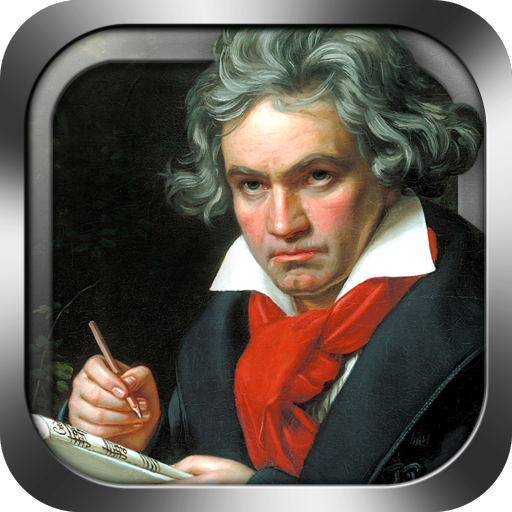Primephonic - Classical Music Streaming
Play on PC with BlueStacks – the Android Gaming Platform, trusted by 500M+ gamers.
Page Modified on: January 13, 2020
Play Primephonic - Classical Music Streaming on PC
Search Built for Classical:
Stop the frustration of music apps built for pop music. Our music search is specifically designed for classical music—you’ll be able to find exactly what you’re looking for, instantly.
Superior Audio Quality:
Stream classical music in the superior audio quality it deserves, up to 24-bit lossless, or as high as your device and internet connection speed allows. Powered by Orastream, a ground-breaking adaptive bit-rate technology.
Discovery of New Works and Hidden Gems:
Expand your horizons and your library with works you never knew but will come to fall deeply in love with.
The Ultimate Playlist Library:
Enjoy our extensive collection of playlists that go way beyond the obvious. Learn more from our series of Composers #101, selection by country and instruments.
Side-By-Side Comparison of All Recordings:
Finally, you can compare all recordings of a specific work within a single work page.
Pricing: https://www.primephonic.com/#pricing
Privacy policy: https://www.primephonic.com/privacy
Terms of use: https://www.primephonic.com/terms-and-conditions
Play Primephonic - Classical Music Streaming on PC. It’s easy to get started.
-
Download and install BlueStacks on your PC
-
Complete Google sign-in to access the Play Store, or do it later
-
Look for Primephonic - Classical Music Streaming in the search bar at the top right corner
-
Click to install Primephonic - Classical Music Streaming from the search results
-
Complete Google sign-in (if you skipped step 2) to install Primephonic - Classical Music Streaming
-
Click the Primephonic - Classical Music Streaming icon on the home screen to start playing