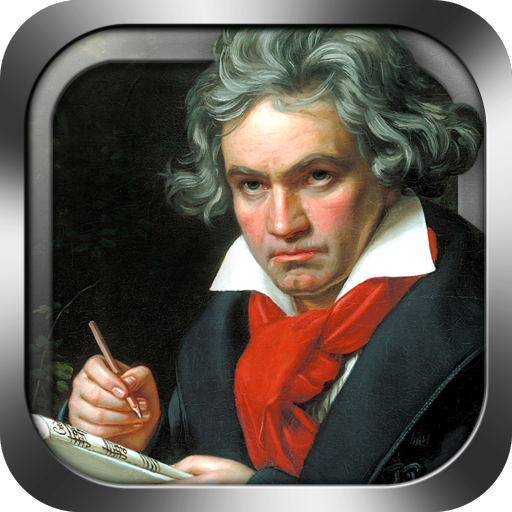Primephonic - Classical Music Streaming
音乐与音频 | Primephonic
在電腦上使用BlueStacks –受到5億以上的遊戲玩家所信任的Android遊戲平台。
Play Primephonic - Classical Music Streaming on PC
Discover the world of classical music on Primephonic and enjoy subscriptions featuring:
Search Built for Classical:
Stop the frustration of music apps built for pop music. Our music search is specifically designed for classical music—you’ll be able to find exactly what you’re looking for, instantly.
Superior Audio Quality:
Stream classical music in the superior audio quality it deserves, up to 24-bit lossless, or as high as your device and internet connection speed allows. Powered by Orastream, a ground-breaking adaptive bit-rate technology.
Discovery of New Works and Hidden Gems:
Expand your horizons and your library with works you never knew but will come to fall deeply in love with.
The Ultimate Playlist Library:
Enjoy our extensive collection of playlists that go way beyond the obvious. Learn more from our series of Composers #101, selection by country and instruments.
Side-By-Side Comparison of All Recordings:
Finally, you can compare all recordings of a specific work within a single work page.
Pricing: https://www.primephonic.com/#pricing
Privacy policy: https://www.primephonic.com/privacy
Terms of use: https://www.primephonic.com/terms-and-conditions
Search Built for Classical:
Stop the frustration of music apps built for pop music. Our music search is specifically designed for classical music—you’ll be able to find exactly what you’re looking for, instantly.
Superior Audio Quality:
Stream classical music in the superior audio quality it deserves, up to 24-bit lossless, or as high as your device and internet connection speed allows. Powered by Orastream, a ground-breaking adaptive bit-rate technology.
Discovery of New Works and Hidden Gems:
Expand your horizons and your library with works you never knew but will come to fall deeply in love with.
The Ultimate Playlist Library:
Enjoy our extensive collection of playlists that go way beyond the obvious. Learn more from our series of Composers #101, selection by country and instruments.
Side-By-Side Comparison of All Recordings:
Finally, you can compare all recordings of a specific work within a single work page.
Pricing: https://www.primephonic.com/#pricing
Privacy policy: https://www.primephonic.com/privacy
Terms of use: https://www.primephonic.com/terms-and-conditions
在電腦上遊玩Primephonic - Classical Music Streaming . 輕易上手.
-
在您的電腦上下載並安裝BlueStacks
-
完成Google登入後即可訪問Play商店,或等你需要訪問Play商店十再登入
-
在右上角的搜索欄中尋找 Primephonic - Classical Music Streaming
-
點擊以從搜索結果中安裝 Primephonic - Classical Music Streaming
-
完成Google登入(如果您跳過了步驟2),以安裝 Primephonic - Classical Music Streaming
-
在首頁畫面中點擊 Primephonic - Classical Music Streaming 圖標來啟動遊戲