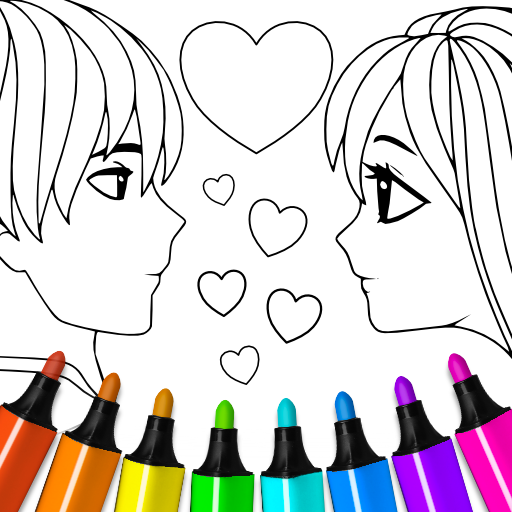Principessa da Colorare
Gioca su PC con BlueStacks: la piattaforma di gioco Android, considerata affidabile da oltre 500 milioni di giocatori.
Pagina modificata il: 7 gen 2025
Play Princess Coloring Game on PC or Mac
Princess Coloring Game is a casual game developed by Coloring Games. BlueStacks app player is the best platform to play this Android Game on your PC or Mac for an immersive gaming experience. Download Princess Coloring Game on PC with BlueStacks.
Game of free princess coloring pages. This free game is perfect for you if you enjoy drawing or painting and gorgeous princesses or queens. For all fans of princesses, a free coloring book with more than 400 images is available. In addition to lovely princesses, there are numerous designs with, of course, castles, horses, and other things.
You can use any color to color any of the designs. There are straightforward and intricate coloring pages. You can color all the components of, say, the clothes and the crown, for example, very precisely, using the intricate coloring pages.
Additionally, you can add stickers to finish the drawing or text to convey a message. The app offers a wide variety of tools. For instance, surfaces can be given various gradients. There are numerous types of lines that you can use to draw your lines from. The color palette is simple to use and comes pre-stocked with a wide variety of hues.
Download Princess Coloring Game on PC with BlueStacks and start playing.
Gioca Principessa da Colorare su PC. È facile iniziare.
-
Scarica e installa BlueStacks sul tuo PC
-
Completa l'accesso a Google per accedere al Play Store o eseguilo in un secondo momento
-
Cerca Principessa da Colorare nella barra di ricerca nell'angolo in alto a destra
-
Fai clic per installare Principessa da Colorare dai risultati della ricerca
-
Completa l'accesso a Google (se hai saltato il passaggio 2) per installare Principessa da Colorare
-
Fai clic sull'icona Principessa da Colorare nella schermata principale per iniziare a giocare