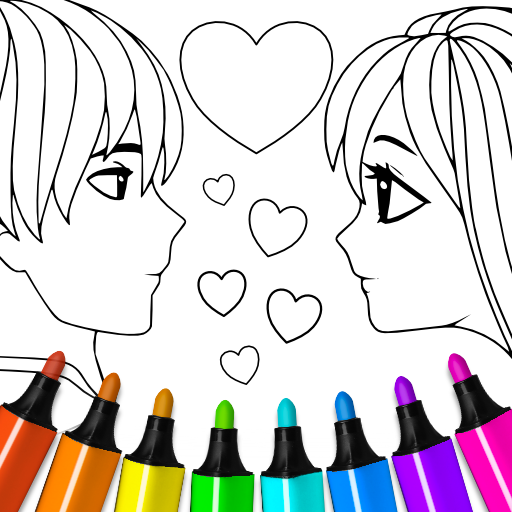王女の色付け
BlueStacksを使ってPCでプレイ - 5憶以上のユーザーが愛用している高機能Androidゲーミングプラットフォーム
Play Princess Coloring Game on PC or Mac
Princess Coloring Game is a casual game developed by Coloring Games. BlueStacks app player is the best platform to play this Android Game on your PC or Mac for an immersive gaming experience. Download Princess Coloring Game on PC with BlueStacks.
Game of free princess coloring pages. This free game is perfect for you if you enjoy drawing or painting and gorgeous princesses or queens. For all fans of princesses, a free coloring book with more than 400 images is available. In addition to lovely princesses, there are numerous designs with, of course, castles, horses, and other things.
You can use any color to color any of the designs. There are straightforward and intricate coloring pages. You can color all the components of, say, the clothes and the crown, for example, very precisely, using the intricate coloring pages.
Additionally, you can add stickers to finish the drawing or text to convey a message. The app offers a wide variety of tools. For instance, surfaces can be given various gradients. There are numerous types of lines that you can use to draw your lines from. The color palette is simple to use and comes pre-stocked with a wide variety of hues.
Download Princess Coloring Game on PC with BlueStacks and start playing.
王女の色付けをPCでプレイ
-
BlueStacksをダウンロードしてPCにインストールします。
-
GoogleにサインインしてGoogle Play ストアにアクセスします。(こちらの操作は後で行っても問題ありません)
-
右上の検索バーに王女の色付けを入力して検索します。
-
クリックして検索結果から王女の色付けをインストールします。
-
Googleサインインを完了して王女の色付けをインストールします。※手順2を飛ばしていた場合
-
ホーム画面にて王女の色付けのアイコンをクリックしてアプリを起動します。