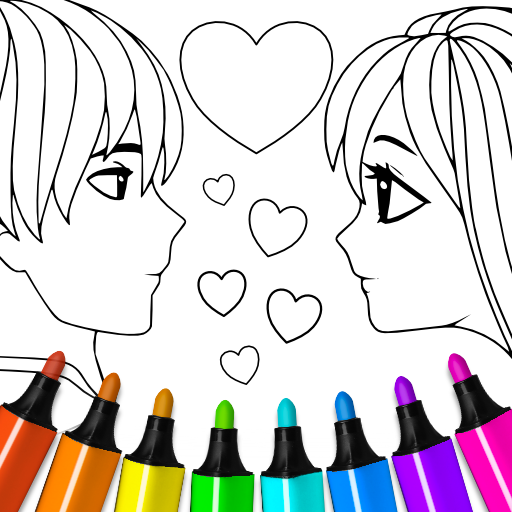Принцесса раскраска
Играйте на ПК с BlueStacks – игровой платформе для приложений на Android. Нас выбирают более 500 млн. игроков.
Страница изменена: 7 янв. 2025 г.
Play Princess Coloring Game on PC or Mac
Princess Coloring Game is a casual game developed by Coloring Games. BlueStacks app player is the best platform to play this Android Game on your PC or Mac for an immersive gaming experience. Download Princess Coloring Game on PC with BlueStacks.
Game of free princess coloring pages. This free game is perfect for you if you enjoy drawing or painting and gorgeous princesses or queens. For all fans of princesses, a free coloring book with more than 400 images is available. In addition to lovely princesses, there are numerous designs with, of course, castles, horses, and other things.
You can use any color to color any of the designs. There are straightforward and intricate coloring pages. You can color all the components of, say, the clothes and the crown, for example, very precisely, using the intricate coloring pages.
Additionally, you can add stickers to finish the drawing or text to convey a message. The app offers a wide variety of tools. For instance, surfaces can be given various gradients. There are numerous types of lines that you can use to draw your lines from. The color palette is simple to use and comes pre-stocked with a wide variety of hues.
Download Princess Coloring Game on PC with BlueStacks and start playing.
Играйте в игру Принцесса раскраска на ПК. Это легко и просто.
-
Скачайте и установите BlueStacks на ПК.
-
Войдите в аккаунт Google, чтобы получить доступ к Google Play, или сделайте это позже.
-
В поле поиска, которое находится в правой части экрана, введите название игры – Принцесса раскраска.
-
Среди результатов поиска найдите игру Принцесса раскраска и нажмите на кнопку "Установить".
-
Завершите авторизацию в Google (если вы пропустили этот шаг в начале) и установите игру Принцесса раскраска.
-
Нажмите на ярлык игры Принцесса раскраска на главном экране, чтобы начать играть.