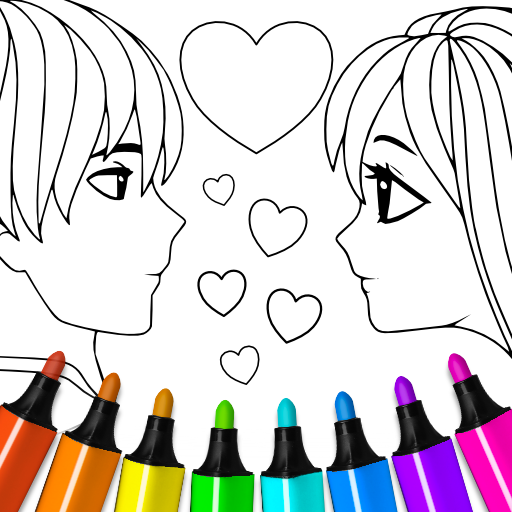公主著色
在電腦上使用BlueStacks –受到5億以上的遊戲玩家所信任的Android遊戲平台。
Play Princess Coloring Game on PC or Mac
Princess Coloring Game is a casual game developed by Coloring Games. BlueStacks app player is the best platform to play this Android Game on your PC or Mac for an immersive gaming experience. Download Princess Coloring Game on PC with BlueStacks.
Game of free princess coloring pages. This free game is perfect for you if you enjoy drawing or painting and gorgeous princesses or queens. For all fans of princesses, a free coloring book with more than 400 images is available. In addition to lovely princesses, there are numerous designs with, of course, castles, horses, and other things.
You can use any color to color any of the designs. There are straightforward and intricate coloring pages. You can color all the components of, say, the clothes and the crown, for example, very precisely, using the intricate coloring pages.
Additionally, you can add stickers to finish the drawing or text to convey a message. The app offers a wide variety of tools. For instance, surfaces can be given various gradients. There are numerous types of lines that you can use to draw your lines from. The color palette is simple to use and comes pre-stocked with a wide variety of hues.
Download Princess Coloring Game on PC with BlueStacks and start playing.
在電腦上遊玩公主著色 . 輕易上手.
-
在您的電腦上下載並安裝BlueStacks
-
完成Google登入後即可訪問Play商店,或等你需要訪問Play商店十再登入
-
在右上角的搜索欄中尋找 公主著色
-
點擊以從搜索結果中安裝 公主著色
-
完成Google登入(如果您跳過了步驟2),以安裝 公主著色
-
在首頁畫面中點擊 公主著色 圖標來啟動遊戲