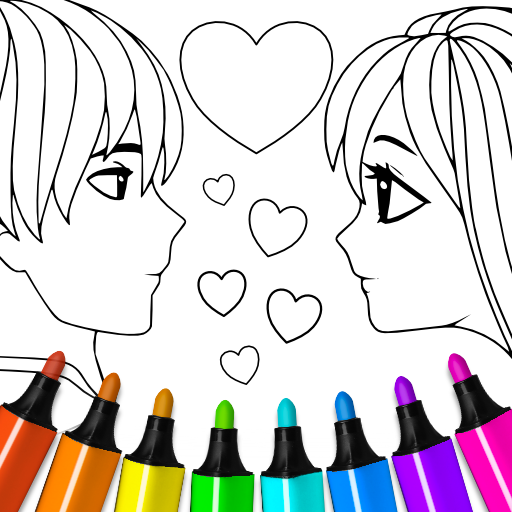Màu công chúa trò chơi
Chơi trên PC với BlueStacks - Nền tảng chơi game Android, được hơn 500 triệu game thủ tin tưởng.
Trang đã được sửa đổi vào: Feb 7, 2025
Play Princess Coloring Game on PC or Mac
Princess Coloring Game is a casual game developed by Coloring Games. BlueStacks app player is the best platform to play this Android Game on your PC or Mac for an immersive gaming experience. Download Princess Coloring Game on PC with BlueStacks.
Game of free princess coloring pages. This free game is perfect for you if you enjoy drawing or painting and gorgeous princesses or queens. For all fans of princesses, a free coloring book with more than 400 images is available. In addition to lovely princesses, there are numerous designs with, of course, castles, horses, and other things.
You can use any color to color any of the designs. There are straightforward and intricate coloring pages. You can color all the components of, say, the clothes and the crown, for example, very precisely, using the intricate coloring pages.
Additionally, you can add stickers to finish the drawing or text to convey a message. The app offers a wide variety of tools. For instance, surfaces can be given various gradients. There are numerous types of lines that you can use to draw your lines from. The color palette is simple to use and comes pre-stocked with a wide variety of hues.
Download Princess Coloring Game on PC with BlueStacks and start playing.
Chơi Màu công chúa trò chơi trên PC. Rất dễ để bắt đầu
-
Tải và cài đặt BlueStacks trên máy của bạn
-
Hoàn tất đăng nhập vào Google để đến PlayStore, hoặc thực hiện sau
-
Tìm Màu công chúa trò chơi trên thanh tìm kiếm ở góc phải màn hình
-
Nhấn vào để cài đặt Màu công chúa trò chơi trong danh sách kết quả tìm kiếm
-
Hoàn tất đăng nhập Google (nếu bạn chưa làm bước 2) để cài đặt Màu công chúa trò chơi
-
Nhấn vào icon Màu công chúa trò chơi tại màn hình chính để bắt đầu chơi