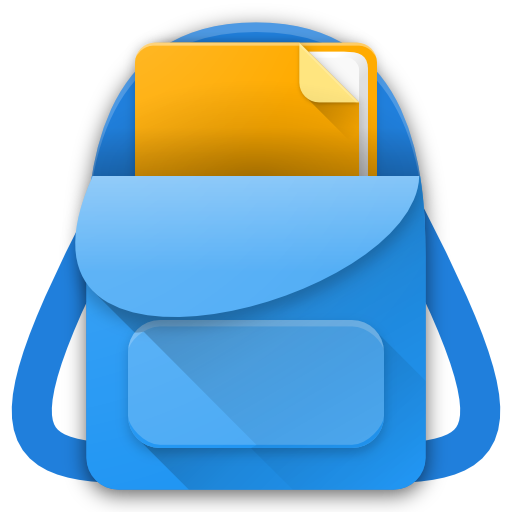Classify — Homework, Timetable, School Planner
Educational | Principal Technologies Ltd
在電腦上使用BlueStacks –受到5億以上的遊戲玩家所信任的Android遊戲平台。
Play Classify — Homework, Timetable, School Planner on PC
From homework, timetable, events to tasks, Classify is dedicated to making the lives of students more convenient and stress-free. The app was not only created for students, but by students as well. We understand the true needs of students in their daily school lives and have therefore created an intuitive design which means you'll always stay on top of your work throughout the year and never miss another deadline.
KEEP TRACK OF YOUR ENTIRE SCHOOL SCHEDULE
The timetable is quick and easy to setup. It has an intuitive design to display your lessons for the week allowing you to efficiently plan your days in advance. To accommodate all schedules we now have an option to make your timetable 2 weeks long.
TAKE NOTE OF ALL IMPORTANT EVENTS/MEETINGS AND CLUBS
Never miss an event again through the use of the event planner. Plan and stay on top of all your school events, commitments and responsibilities. Set reminders to make sure you are always on time where you need to be.
NEVER FORGET ANOTHER HOMEWORK OR ASSIGNMENT
Our easy to use, modern homework diary means you'll always stay on top of your work throughout the year and complete your homework on time. Each entry provides the ability to select the type of homework, teacher its due for, space for extra detail and more. Set notifications for each homework to remind you exactly when the homework is due.
MAKE REMINDERS OF ALL YOUR REQUIRED TASKS/WORK EVEN OUTSIDE OF SCHOOL
Classify is here to help you organise your life, not just your academics. The Tasks feature is designed to allow you to input anything you need to complete and sort it by its urgency, giving you the ability to prioritise and compartmentalise all your work.
VIEW ALL ASPECTS OF YOUR SCHOOL ORGANISATION WITH EASE IN ONE PLACE
The homepage brings together all parts of the app seamlessly. The page is split in two with a "week" tab to show you your most immediate incomplete assignments and an "month" tab which displays your entire academic calendar, giving you ultimate flexibility in making future plans and knowing all upcoming deadlines.
Do you often forget to write down your homework's, and find yourself always asking friends for help? Do you want to find a digital version of your school planner or your homework diary? Do you want to become more organised at school and stay ahead instead of falling behind with assignments and meetings? We designed the Classify app to help students address these types of challenges using our own school experiences to create an app which has all your organisational needs in one place.
Visit classify.org.uk to find out more about our app and privacy policy. We would love to hear your feedback @classifyapp on Twitter and Instagram.
KEEP TRACK OF YOUR ENTIRE SCHOOL SCHEDULE
The timetable is quick and easy to setup. It has an intuitive design to display your lessons for the week allowing you to efficiently plan your days in advance. To accommodate all schedules we now have an option to make your timetable 2 weeks long.
TAKE NOTE OF ALL IMPORTANT EVENTS/MEETINGS AND CLUBS
Never miss an event again through the use of the event planner. Plan and stay on top of all your school events, commitments and responsibilities. Set reminders to make sure you are always on time where you need to be.
NEVER FORGET ANOTHER HOMEWORK OR ASSIGNMENT
Our easy to use, modern homework diary means you'll always stay on top of your work throughout the year and complete your homework on time. Each entry provides the ability to select the type of homework, teacher its due for, space for extra detail and more. Set notifications for each homework to remind you exactly when the homework is due.
MAKE REMINDERS OF ALL YOUR REQUIRED TASKS/WORK EVEN OUTSIDE OF SCHOOL
Classify is here to help you organise your life, not just your academics. The Tasks feature is designed to allow you to input anything you need to complete and sort it by its urgency, giving you the ability to prioritise and compartmentalise all your work.
VIEW ALL ASPECTS OF YOUR SCHOOL ORGANISATION WITH EASE IN ONE PLACE
The homepage brings together all parts of the app seamlessly. The page is split in two with a "week" tab to show you your most immediate incomplete assignments and an "month" tab which displays your entire academic calendar, giving you ultimate flexibility in making future plans and knowing all upcoming deadlines.
Do you often forget to write down your homework's, and find yourself always asking friends for help? Do you want to find a digital version of your school planner or your homework diary? Do you want to become more organised at school and stay ahead instead of falling behind with assignments and meetings? We designed the Classify app to help students address these types of challenges using our own school experiences to create an app which has all your organisational needs in one place.
Visit classify.org.uk to find out more about our app and privacy policy. We would love to hear your feedback @classifyapp on Twitter and Instagram.
在電腦上遊玩Classify — Homework, Timetable, School Planner . 輕易上手.
-
在您的電腦上下載並安裝BlueStacks
-
完成Google登入後即可訪問Play商店,或等你需要訪問Play商店十再登入
-
在右上角的搜索欄中尋找 Classify — Homework, Timetable, School Planner
-
點擊以從搜索結果中安裝 Classify — Homework, Timetable, School Planner
-
完成Google登入(如果您跳過了步驟2),以安裝 Classify — Homework, Timetable, School Planner
-
在首頁畫面中點擊 Classify — Homework, Timetable, School Planner 圖標來啟動遊戲