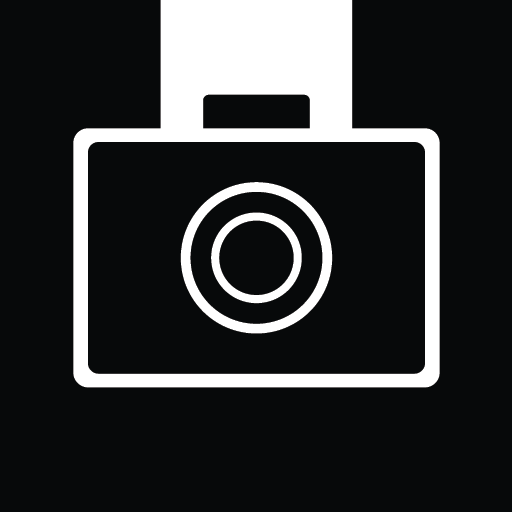このページには広告が含まれます

Kodak Mini Shot
写真 | PRINICS Co., Ltd
BlueStacksを使ってPCでプレイ - 5憶以上のユーザーが愛用している高機能Androidゲーミングプラットフォーム
Play Kodak Mini Shot on PC
Thank you for purchasing KODAK Instant Printer.
Supported Models :
-Kodak Minishot Camera
-Kodak Mini2 Printer
Easily print amazing photos with KODAK Instant Camera and Printer.
The "KODAK" Instant Camera and photo printer can be used to print images from smartphones by connecting Bluetooth to the device.
You can take and edit pictures on smartphones or tablets. It will instantly print your precious moments!
[How to Use]
1. Make sure you recharge the printer before you use it.
2. Make sure the Adapter is connected properly.
3. Turn on the printer/Camera.
4. Go to Bluetooth setting and find the printer’s MAC address.
The MAC address is placed inside the printer’s door.
5. Select an image from the Gallery or take a photo with your smartphone.
6. Once image has been selected, edit the image with your personal preference.
7. Now press print button located on top of the printer when editing is completed.
8. When you print for the first time, it may need to update the firmware. Please follow the instruction shown on the screen of your smartphone.
9. It will take about a minute to fully print. Please do not pull the photo until it is completely printed.
Supported Models :
-Kodak Minishot Camera
-Kodak Mini2 Printer
Easily print amazing photos with KODAK Instant Camera and Printer.
The "KODAK" Instant Camera and photo printer can be used to print images from smartphones by connecting Bluetooth to the device.
You can take and edit pictures on smartphones or tablets. It will instantly print your precious moments!
[How to Use]
1. Make sure you recharge the printer before you use it.
2. Make sure the Adapter is connected properly.
3. Turn on the printer/Camera.
4. Go to Bluetooth setting and find the printer’s MAC address.
The MAC address is placed inside the printer’s door.
5. Select an image from the Gallery or take a photo with your smartphone.
6. Once image has been selected, edit the image with your personal preference.
7. Now press print button located on top of the printer when editing is completed.
8. When you print for the first time, it may need to update the firmware. Please follow the instruction shown on the screen of your smartphone.
9. It will take about a minute to fully print. Please do not pull the photo until it is completely printed.
Kodak Mini ShotをPCでプレイ
-
BlueStacksをダウンロードしてPCにインストールします。
-
GoogleにサインインしてGoogle Play ストアにアクセスします。(こちらの操作は後で行っても問題ありません)
-
右上の検索バーにKodak Mini Shotを入力して検索します。
-
クリックして検索結果からKodak Mini Shotをインストールします。
-
Googleサインインを完了してKodak Mini Shotをインストールします。※手順2を飛ばしていた場合
-
ホーム画面にてKodak Mini Shotのアイコンをクリックしてアプリを起動します。