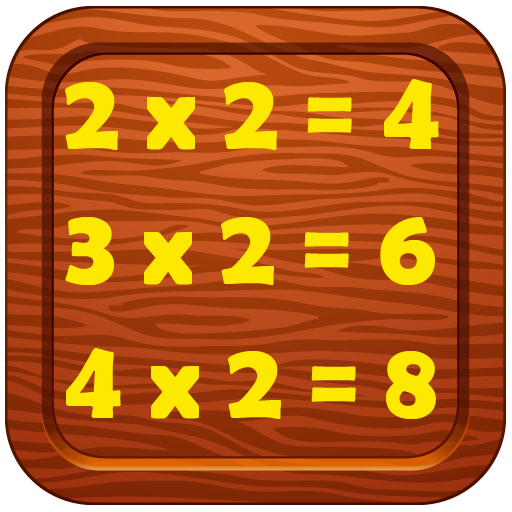Kids Teaching Learn Color, Animal Name, Kids Video
Graj na PC z BlueStacks – Platforma gamingowa Android, która uzyskała zaufanie ponad 500 milionów graczy!
Strona zmodyfikowana w dniu: 28 grudnia 2019
Play Kids Teaching Learn Color, Animal Name, Kids Video on PC
Kids Teacher helps junior or senior KG children to start learning 🅰️ Alphabets or Letters, 🔟 Numbers with 🎧 sounds, 🥭 Fruit names, 🗓️ Day names, 📅 Month names, 🌈 Colors, 📐 Shapes, 🐄 Animal names, 🦵 Body Parts names, 🚙 Vehicle names, 🏐 Sports names, 🦢 Birds name, 🌼 Flower Drawing, 🎄 Tree Drawing, 🍆 Vegetable, 🏛️ Buildings Places, 🔨 Professions Drawing.
Preschooling and nursery activities for kids ✏ writing, 📙 reading, 🎧 listening, 🖌️ drawing, and 📺 watch learn with 😂 fun videos.
🧒 KIDS TEACHER LETTER WRITING: Kids Teacher displays pre-written alphabet letters, numbers, day names, month names, animal names, fruit names, sports games names, and more that help nursery kids to learn English writing easy.
🐄 ANIMAL, FLOWER DRAWING & COLOR FILLING: Kids Teacher helps nursery children to draw and fill color in animals and flows that improve the drawing skill.
🎧 KIDS TEACHER SOUNDS: Kids Teacher Application plays sounds in each activity that helps nursery kids to identify or recognize animals, sports, day names, month names, flowers, fruits, shapes, color, vegetable names, and birds.
🐄 KIDS TEACHER AUTO PLAY ACTIVITY: Kids Teacher provides an in-app auto play activity feature that helps children to run all activities with sounds automatically on by one. No need to press the Next button each time.
🔇 KIDS TEACHER MUTE MODE ACTIVITIES: Kids Teacher provides the mute button in each activity by that kids can perform the activity without any noise/sound.
★★★★★★★★★ FEATURES ★★★★★★★★★
👌 ACTIVITIES
🅰️ Alphabet/Letter names writing, Alphabet/Letter reading, Alphabet/Letter listening
🔟 Numbers writing, Number reading, Number listening, and counting
📐 Shapes drawing, Shapes reading, Shape name listening
🌈 Color/Colour filling, Color/Colour name reading, Color/Colour name listening
🗓️ Days name writing, Days name reading, Days name listening
📅 Months name writing, Months name reading, Months name listening
🐄 Animals name writing, Animals name reading, Animals name listening
🦵 Body Parts name writing, Body Parts name reading, Body Parts name listening
🥭 Fruit name writing, Fruit name reading, Fruit name listening
🚙 Vehicle name writing, Vehicle name reading, Vehicle name listening
🔨 Profession name writing, Profession name reading, Profession name listening
🏐 Sports name writing, Sports name reading, Sports name listening
🦢 Birds name writing, Birds name reading, Birds name listening
🏛️ Buildings and place name writing, Buildings and place name reading, Buildings and place name listening
🌼 Flower name writing, Flower name reading, Flower name listening
🎄 Tree name writing, Tree name reading, Tree name listening
🍆 Vegetable name writing, Vegetable name reading, Vegetable name listening
👌 READING & LISTENING
🐇 There are lots of activities with pictorial and sound representation that makes learn and fun for kids.
🐇 15+ activities to do fun with.
🐇 Attractive representation with colorful pictures.
🐇 Region base pronunciation makes kids understand words better.
👌 DRAWING & WRITING
🐇 Kids Teacher application is to facilitate kids to draw with reading activities.
🐇 15+ activities to fun with drawing/writing.
🐇 Kids can fill color inside the bordered images no need to draw from scratch.
🐇 Simple, easy drawing with PEN, SMALL BRUSH, LARGE BRUSH, COLOR FILLER, and EASY COLOR PICKER.
👌 VIDEOS
🐇 Kids can watch learning and activity videos in Kids Teacher Application.
🐇 Preschool videos that describe animals, shapes, colors, letters, numbers, Fruits, Flowers, and more.
🐇 Nursery activity videos that improve general awareness and general skills.
Kids Teacher Made simple, easy and offline application. A personal teacher for every kid.
Zagraj w Kids Teaching Learn Color, Animal Name, Kids Video na PC. To takie proste.
-
Pobierz i zainstaluj BlueStacks na PC
-
Zakończ pomyślnie ustawienie Google, aby otrzymać dostęp do sklepu Play, albo zrób to później.
-
Wyszukaj Kids Teaching Learn Color, Animal Name, Kids Video w pasku wyszukiwania w prawym górnym rogu.
-
Kliknij, aby zainstalować Kids Teaching Learn Color, Animal Name, Kids Video z wyników wyszukiwania
-
Ukończ pomyślnie rejestrację Google (jeśli krok 2 został pominięty) aby zainstalować Kids Teaching Learn Color, Animal Name, Kids Video
-
Klinij w ikonę Kids Teaching Learn Color, Animal Name, Kids Video na ekranie startowym, aby zacząć grę