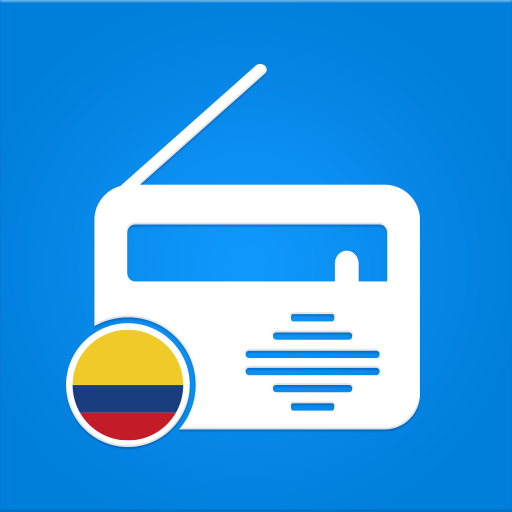Caracol Radio
Play on PC with BlueStacks – the Android Gaming Platform, trusted by 500M+ gamers.
Page Modified on: May 30, 2019
Play Caracol Radio on PC
- Escuche en directo las emisoras de Bogotá, Medellín, Cali, Bucaramanga, Pereira, barranquilla, Armenia, Cartagena, Manizales y Santa Marta
- Si se perdió algún programa, escuche los podcasts de El pulso del futbol (con Cesar Londoño e Ivan Mejia), La Luciérnaga (con Gustavo Gomez), Hora 20 (con Diana Calderon), El Alargue (con Steven Arce), 6 AM Hoy por hoy (con Dario Arizmendi), El VBar (con Diego Rueda), A vivir que son dos días (con Andres Lopez), Al Campo (con Luis Enrique Rodriguez) y todos los programas de cada emisora
- Consulte la programación de cada día
Play Caracol Radio on PC. It’s easy to get started.
-
Download and install BlueStacks on your PC
-
Complete Google sign-in to access the Play Store, or do it later
-
Look for Caracol Radio in the search bar at the top right corner
-
Click to install Caracol Radio from the search results
-
Complete Google sign-in (if you skipped step 2) to install Caracol Radio
-
Click the Caracol Radio icon on the home screen to start playing