
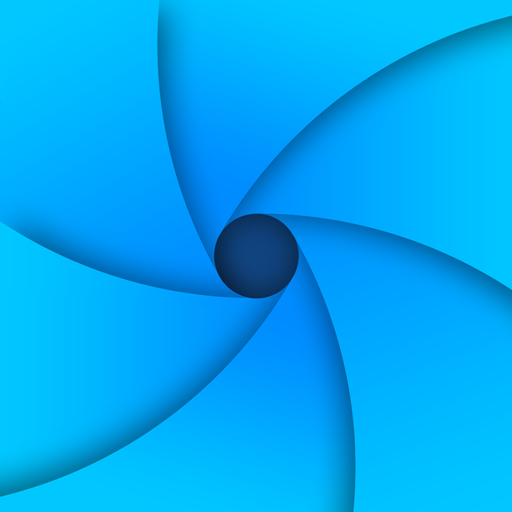
Private Browser - Incognito Browser
Mainkan di PC dengan BlueStacks – platform Game-Game Android, dipercaya oleh lebih dari 500 juta gamer.
Halaman Dimodifikasi Aktif: 10 Juli 2020
Play Private Browser - Incognito Browser on PC
Features:
★ Keep away from others
- If someone else play with your phone he can not find Private Browser. Because it already turns itself to a Calculator .
- You can input PIN in this "calculator" to access browser part of private browser
★ Download encryption
-The browser encrypts the downloaded file. Files such as videos and pictures cannot be recognized by other apps or system libraries, and can only be recognized and opened in the browser.
★ Adblocker
- There is a powerful built-in tool called Ad-Blocker in Private Browser. With the Ad block function, Private Browser can effectively block annoying ads, pop-ups, banners, as well as some specific Javascript, to give you a comfortable browsing experience. Furthermore, the Ad block of Private Browser can not only make the page loading speed faster, but also reduce the internet data usage for users.
★ Incognito Mode
- Browsing without leaving any history, cookies, cache etc. Incognito mode makes your browsing experience perfectly private and secret.
★ Super Speed
- Private Browser is made base on System level component Webview built-in on your phone. The system-level component is more faster than any other standalone app browser. So Private Browser has the best rendering speed on your phone.
★ Text search
★ Personalized bookmarks
★ Multi-tab control
Mainkan Private Browser - Incognito Browser di PC Mudah saja memulainya.
-
Unduh dan pasang BlueStacks di PC kamu
-
Selesaikan proses masuk Google untuk mengakses Playstore atau lakukan nanti
-
Cari Private Browser - Incognito Browser di bilah pencarian di pojok kanan atas
-
Klik untuk menginstal Private Browser - Incognito Browser dari hasil pencarian
-
Selesaikan proses masuk Google (jika kamu melewati langkah 2) untuk menginstal Private Browser - Incognito Browser
-
Klik ikon Private Browser - Incognito Browser di layar home untuk membuka gamenya



