
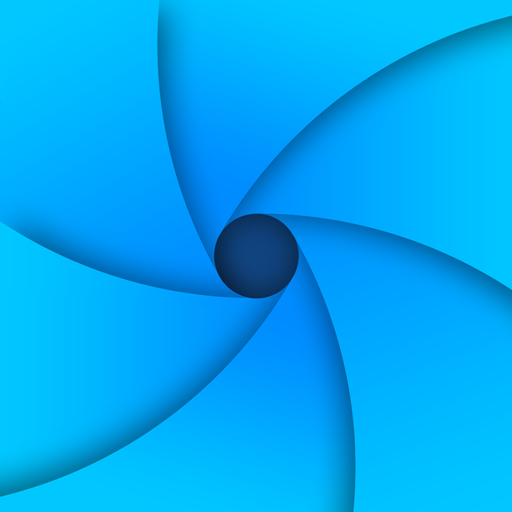
Private Browser - Incognito Browser
Gioca su PC con BlueStacks: la piattaforma di gioco Android, considerata affidabile da oltre 500 milioni di giocatori.
Pagina modificata il: 10 luglio 2020
Play Private Browser - Incognito Browser on PC
Features:
★ Keep away from others
- If someone else play with your phone he can not find Private Browser. Because it already turns itself to a Calculator .
- You can input PIN in this "calculator" to access browser part of private browser
★ Download encryption
-The browser encrypts the downloaded file. Files such as videos and pictures cannot be recognized by other apps or system libraries, and can only be recognized and opened in the browser.
★ Adblocker
- There is a powerful built-in tool called Ad-Blocker in Private Browser. With the Ad block function, Private Browser can effectively block annoying ads, pop-ups, banners, as well as some specific Javascript, to give you a comfortable browsing experience. Furthermore, the Ad block of Private Browser can not only make the page loading speed faster, but also reduce the internet data usage for users.
★ Incognito Mode
- Browsing without leaving any history, cookies, cache etc. Incognito mode makes your browsing experience perfectly private and secret.
★ Super Speed
- Private Browser is made base on System level component Webview built-in on your phone. The system-level component is more faster than any other standalone app browser. So Private Browser has the best rendering speed on your phone.
★ Text search
★ Personalized bookmarks
★ Multi-tab control
Gioca Private Browser - Incognito Browser su PC. È facile iniziare.
-
Scarica e installa BlueStacks sul tuo PC
-
Completa l'accesso a Google per accedere al Play Store o eseguilo in un secondo momento
-
Cerca Private Browser - Incognito Browser nella barra di ricerca nell'angolo in alto a destra
-
Fai clic per installare Private Browser - Incognito Browser dai risultati della ricerca
-
Completa l'accesso a Google (se hai saltato il passaggio 2) per installare Private Browser - Incognito Browser
-
Fai clic sull'icona Private Browser - Incognito Browser nella schermata principale per iniziare a giocare



