
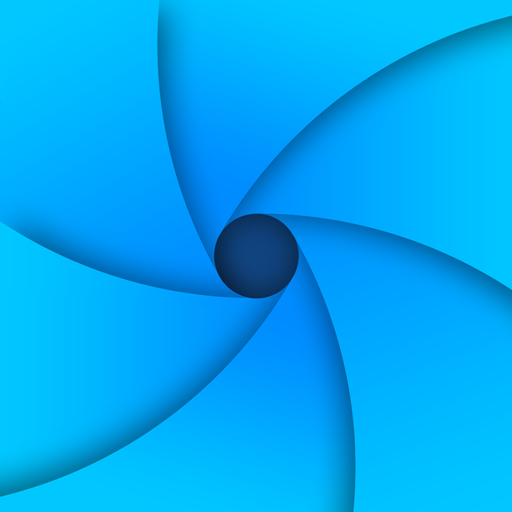
Private Browser - Incognito Browser
เล่นบน PC ผ่าน BlueStacks - Android Gaming Platform ที่ได้รับความไว้วางใจจากเกมเมอร์ 500 ล้านคนทั่วโลก
Page Modified on: 10 กรกฎาคม 2563
Play Private Browser - Incognito Browser on PC
Features:
★ Keep away from others
- If someone else play with your phone he can not find Private Browser. Because it already turns itself to a Calculator .
- You can input PIN in this "calculator" to access browser part of private browser
★ Download encryption
-The browser encrypts the downloaded file. Files such as videos and pictures cannot be recognized by other apps or system libraries, and can only be recognized and opened in the browser.
★ Adblocker
- There is a powerful built-in tool called Ad-Blocker in Private Browser. With the Ad block function, Private Browser can effectively block annoying ads, pop-ups, banners, as well as some specific Javascript, to give you a comfortable browsing experience. Furthermore, the Ad block of Private Browser can not only make the page loading speed faster, but also reduce the internet data usage for users.
★ Incognito Mode
- Browsing without leaving any history, cookies, cache etc. Incognito mode makes your browsing experience perfectly private and secret.
★ Super Speed
- Private Browser is made base on System level component Webview built-in on your phone. The system-level component is more faster than any other standalone app browser. So Private Browser has the best rendering speed on your phone.
★ Text search
★ Personalized bookmarks
★ Multi-tab control
เล่น Private Browser - Incognito Browser บน PC ได้ง่ายกว่า
-
ดาวน์โหลดและติดตั้ง BlueStacks บน PC ของคุณ
-
ลงชื่อเข้าใช้แอคเคาท์ Google เพื่อเข้าสู่ Play Store หรือทำในภายหลัง
-
ค้นหา Private Browser - Incognito Browser ในช่องค้นหาด้านขวาบนของโปรแกรม
-
คลิกเพื่อติดตั้ง Private Browser - Incognito Browser จากผลการค้นหา
-
ลงชื่อเข้าใช้บัญชี Google Account (หากยังไม่ได้ทำในขั้นที่ 2) เพื่อติดตั้ง Private Browser - Incognito Browser
-
คลิกที่ไอคอน Private Browser - Incognito Browser ในหน้าจอเพื่อเริ่มเล่น



