
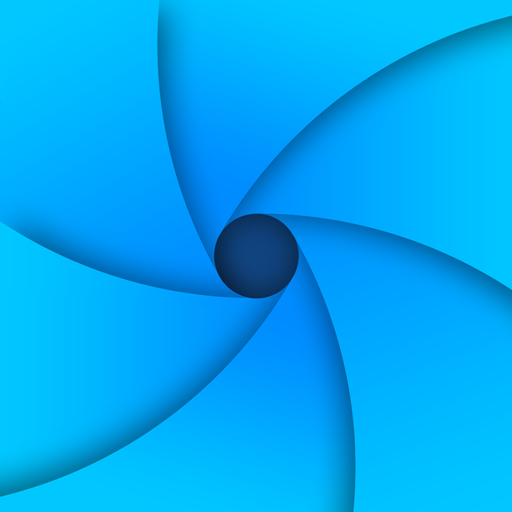
Private Browser - Incognito Browser
工具 | Hide Apps (NO ROOT)
在電腦上使用BlueStacks –受到5億以上的遊戲玩家所信任的Android遊戲平台。
Play Private Browser - Incognito Browser on PC
Private Browser is the best privacy keeper on web browsing. Private Browser can disguise itself to be a calculator on your phone and when you input your PIN in the calculator it turns to a full featured browser with super speed.
Features:
★ Keep away from others
- If someone else play with your phone he can not find Private Browser. Because it already turns itself to a Calculator .
- You can input PIN in this "calculator" to access browser part of private browser
★ Download encryption
-The browser encrypts the downloaded file. Files such as videos and pictures cannot be recognized by other apps or system libraries, and can only be recognized and opened in the browser.
★ Adblocker
- There is a powerful built-in tool called Ad-Blocker in Private Browser. With the Ad block function, Private Browser can effectively block annoying ads, pop-ups, banners, as well as some specific Javascript, to give you a comfortable browsing experience. Furthermore, the Ad block of Private Browser can not only make the page loading speed faster, but also reduce the internet data usage for users.
★ Incognito Mode
- Browsing without leaving any history, cookies, cache etc. Incognito mode makes your browsing experience perfectly private and secret.
★ Super Speed
- Private Browser is made base on System level component Webview built-in on your phone. The system-level component is more faster than any other standalone app browser. So Private Browser has the best rendering speed on your phone.
★ Text search
★ Personalized bookmarks
★ Multi-tab control
Features:
★ Keep away from others
- If someone else play with your phone he can not find Private Browser. Because it already turns itself to a Calculator .
- You can input PIN in this "calculator" to access browser part of private browser
★ Download encryption
-The browser encrypts the downloaded file. Files such as videos and pictures cannot be recognized by other apps or system libraries, and can only be recognized and opened in the browser.
★ Adblocker
- There is a powerful built-in tool called Ad-Blocker in Private Browser. With the Ad block function, Private Browser can effectively block annoying ads, pop-ups, banners, as well as some specific Javascript, to give you a comfortable browsing experience. Furthermore, the Ad block of Private Browser can not only make the page loading speed faster, but also reduce the internet data usage for users.
★ Incognito Mode
- Browsing without leaving any history, cookies, cache etc. Incognito mode makes your browsing experience perfectly private and secret.
★ Super Speed
- Private Browser is made base on System level component Webview built-in on your phone. The system-level component is more faster than any other standalone app browser. So Private Browser has the best rendering speed on your phone.
★ Text search
★ Personalized bookmarks
★ Multi-tab control
在電腦上遊玩Private Browser - Incognito Browser . 輕易上手.
-
在您的電腦上下載並安裝BlueStacks
-
完成Google登入後即可訪問Play商店,或等你需要訪問Play商店十再登入
-
在右上角的搜索欄中尋找 Private Browser - Incognito Browser
-
點擊以從搜索結果中安裝 Private Browser - Incognito Browser
-
完成Google登入(如果您跳過了步驟2),以安裝 Private Browser - Incognito Browser
-
在首頁畫面中點擊 Private Browser - Incognito Browser 圖標來啟動遊戲



