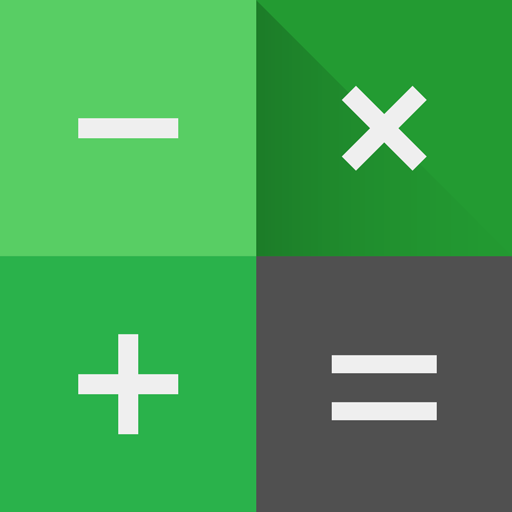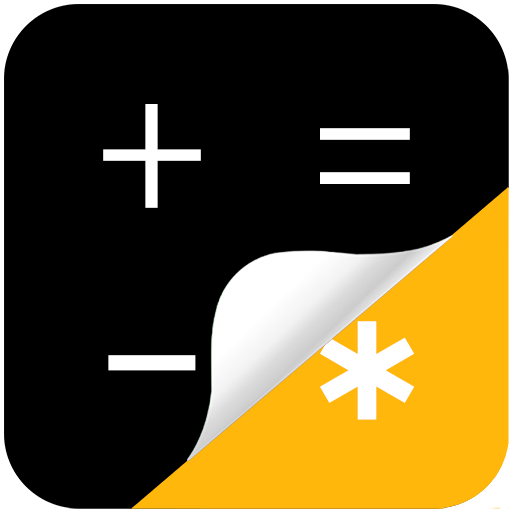Picture Hider - Secret Folder / Calculator Vault
Jogue no PC com BlueStacks - A Plataforma de Jogos Android, confiada por mais de 500 milhões de jogadores.
Página modificada em: 1 de fevereiro de 2019
Play Picture Hider - Secret Folder / Calculator Vault on PC
Features:
Hide Photos / Videos
- Just tap + button in Photo hider to import private photos / videos from your Gallery
Super Secure
- All Photos and Videos imported into Photo hider are encrypted by Photo Hider. And they can not be discovered or opened by any other apps.
Free cloud sync / backup
- Free cloud sync / backup your encrypted files with your Google Drive
- Never lose your photos
Fingerprint Supported
- For convenience of unlocking, Now user can use fingerprint sensor to unlock vault .
Multiple Device Sync
- You can sync your photos / videos on all your devices with cloud sync
Hide Photo Hider itsellf (ICON disguise) (Calculator Vault)
- Photo Hider can hide it self by turn itself( Calculator vault ) as a calculator. You can enter photo Hider by input your PIN
- Disguise from ICON to UI, it looks like the calculator built-in in your Phone.
Unlimited Photos / Videos Hiding
- Unlimited photos / Videos Importing / Hiding
- No limits on video fomats video length or video size, and you can enjoy your video in Photo Hider
★ If you have some private photos that donot want to share with others —— Hide it in Photo Hider
★ If you are reading some comic book that you don't want other knows —— Hide it in Photo Hider
★ If you have some private videos that you want to enjoy it alone —— Hide it in Photo Hider
★ If you have some apps that can not be seen by others —— Hide it in App Hider (Our another app)
i★ f you have something else that you want to hide —— Feel free to contact us
Enjoy it!
Jogue Picture Hider - Secret Folder / Calculator Vault no PC. É fácil começar.
-
Baixe e instale o BlueStacks no seu PC
-
Conclua o login do Google para acessar a Play Store ou faça isso mais tarde
-
Procure por Picture Hider - Secret Folder / Calculator Vault na barra de pesquisa no canto superior direito
-
Clique para instalar Picture Hider - Secret Folder / Calculator Vault a partir dos resultados da pesquisa
-
Conclua o login do Google (caso você pulou a etapa 2) para instalar o Picture Hider - Secret Folder / Calculator Vault
-
Clique no ícone do Picture Hider - Secret Folder / Calculator Vault na tela inicial para começar a jogar