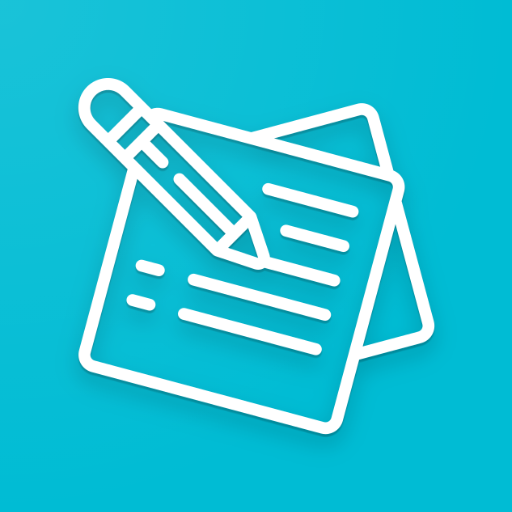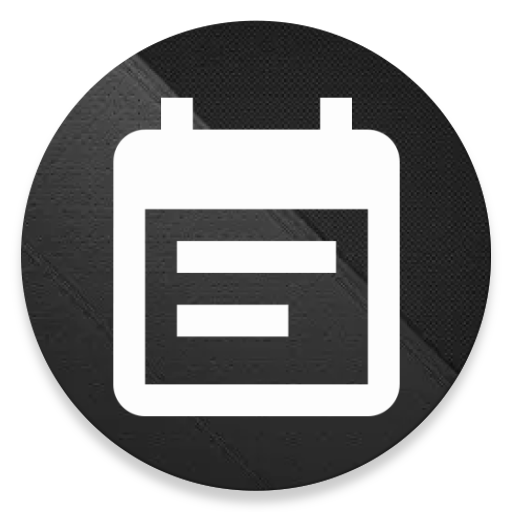EZ Notes – Mobiler Notizblock
Spiele auf dem PC mit BlueStacks - der Android-Gaming-Plattform, der über 500 Millionen Spieler vertrauen.
Seite geändert am: 27. Juli 2019
Play EZ Notes - Notepad notes, voice notes, to-do notes on PC
EZ Notes demo ➙ http://tinyurl.com/jmnncqe
✏️ Note taking highlights of EZ Notes
• Enjoy "hands-free" auto-saving voice notes
• notes app with clean interfaces for note taking
• swipe to automatically delete, archive & recover
• voice notes, to-do notes, rich text & S-pen notes
• ez notes on news, web, work, and school notes
• notes are searched quickly. Folders to organize
• notes auto-archive + short & long-term recovery
• ez notes is a completely non-invasive notes app
• camera, microphone, contacts, GPS not abused
• ez notes is slim & efficient, preserving resources
✏️ Notes sharing is super easy in EZ Notes
• notes sharing, backup and transfer via "EZ Export"
• S-pen notes courtesy of "Markers" by Daniel Sandler
✏️ EZ Notes common note taking uses
• weekly to-do lists via grid-view notes
• scheduling via calendar reminder notes
• notes on events, wedding notes, party notes
• voice notes are excellent for hands-free notes
• lecture notes, diagram notes, diary notes
• homework notes, class notes, exam notes
• EZ Notes has no sign-ups, no sign-ins, no hassles
• EZ Notes has zero ads, zero spyware, zero BS.
✏️ EZ Notes is privacy-oriented & non-invasive !
• Complete cybersecurity & offline privacy of notes. EZ Notes is the most non-invasive voice notes organizer of it's kind. Only the sketch function requires READ / WRITE permission only to just LOAD / SAVE notes. Minimal Permissions to device hardware required!
✏️ EZ Notes provides excellent support
• EZ Notes provides built-in product FAQs notes
• EZ Notes benefits for taking notes
➙ http://tinyurl.com/gw2ukuy
• notes fan page on Facebook
➙ http://tinyurl.com/jegk6ea
• EZ Notes privacy notice notes
https://tinyurl.com/y7cpc9x2
✏️ EZ Notes requires only one permission!
Storage: This is a non-invasive permission used by EZ Notes ("Markers") application, in order to Read/Write data From/To the canvas notes.
❤ EZ Notes is developed in the beautiful USA.
❤ Your support is Vital and Greatly appreciated. It helps fund years of ongoing software engineering, and related marketing and ISP costs. You can help by kindly taking a moment to provide the EZ Notes play store with Strong Inspiring STARS and Comments. We also greatly appreciate sharing EZ Notes with your dear friends and family for their note taking benefit also. Thank you (͡• ͜ʖ ͡•) 👌
Spiele EZ Notes – Mobiler Notizblock auf dem PC. Der Einstieg ist einfach.
-
Lade BlueStacks herunter und installiere es auf deinem PC
-
Schließe die Google-Anmeldung ab, um auf den Play Store zuzugreifen, oder mache es später
-
Suche in der Suchleiste oben rechts nach EZ Notes – Mobiler Notizblock
-
Klicke hier, um EZ Notes – Mobiler Notizblock aus den Suchergebnissen zu installieren
-
Schließe die Google-Anmeldung ab (wenn du Schritt 2 übersprungen hast), um EZ Notes – Mobiler Notizblock zu installieren.
-
Klicke auf dem Startbildschirm auf das EZ Notes – Mobiler Notizblock Symbol, um mit dem Spielen zu beginnen