
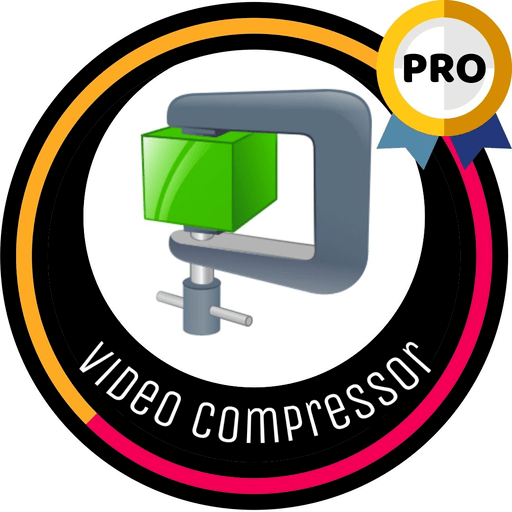
Video Compressor Pro
Play on PC with BlueStacks – the Android Gaming Platform, trusted by 500M+ gamers.
Page Modified on: April 18, 2020
Play Video Compressor Pro on PC
Reduce video size, shrink video, save your device's storage space.
Batch Image Compressor, support quickly batch compress images / compress photos / compress pictures, save your storage space.
Features:
# Compress videos with high/normal/low quality
# Cut and compress video
# Fast forward and compress video
# Video to MP3 converter, can extract MP3 from video file
# Use hardware codec, fast compression
# Share videos
# Batch compress images
# Free and Easy-to-use
Process to compress Video
1. Click select video to compress
2. Select video you want to compress
3. Select resolution in low
4. Click compress this video you will see progress Make sure you allow the read and write permission for this application then it will work otherwise it will not work
Play Video Compressor Pro on PC. It’s easy to get started.
-
Download and install BlueStacks on your PC
-
Complete Google sign-in to access the Play Store, or do it later
-
Look for Video Compressor Pro in the search bar at the top right corner
-
Click to install Video Compressor Pro from the search results
-
Complete Google sign-in (if you skipped step 2) to install Video Compressor Pro
-
Click the Video Compressor Pro icon on the home screen to start playing



