
このページには広告が含まれます
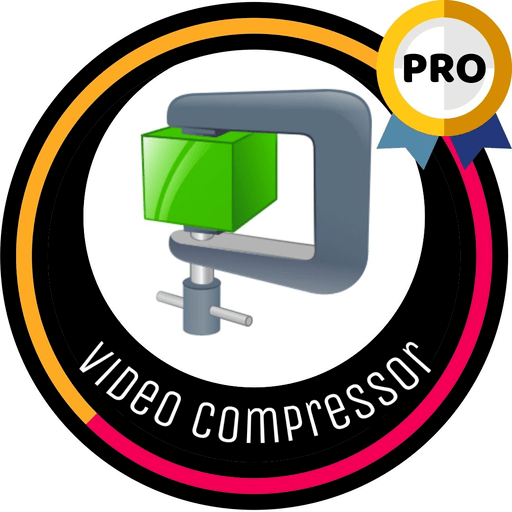
Video Compressor Pro
ツール | Pritesh Parmar
BlueStacksを使ってPCでプレイ - 5憶以上のユーザーが愛用している高機能Androidゲーミングプラットフォーム
Play Video Compressor Pro on PC
Quickly compress video.
Reduce video size, shrink video, save your device's storage space.
Batch Image Compressor, support quickly batch compress images / compress photos / compress pictures, save your storage space.
Features:
# Compress videos with high/normal/low quality
# Cut and compress video
# Fast forward and compress video
# Video to MP3 converter, can extract MP3 from video file
# Use hardware codec, fast compression
# Share videos
# Batch compress images
# Free and Easy-to-use
Process to compress Video
1. Click select video to compress
2. Select video you want to compress
3. Select resolution in low
4. Click compress this video you will see progress Make sure you allow the read and write permission for this application then it will work otherwise it will not work
Reduce video size, shrink video, save your device's storage space.
Batch Image Compressor, support quickly batch compress images / compress photos / compress pictures, save your storage space.
Features:
# Compress videos with high/normal/low quality
# Cut and compress video
# Fast forward and compress video
# Video to MP3 converter, can extract MP3 from video file
# Use hardware codec, fast compression
# Share videos
# Batch compress images
# Free and Easy-to-use
Process to compress Video
1. Click select video to compress
2. Select video you want to compress
3. Select resolution in low
4. Click compress this video you will see progress Make sure you allow the read and write permission for this application then it will work otherwise it will not work
Video Compressor ProをPCでプレイ
-
BlueStacksをダウンロードしてPCにインストールします。
-
GoogleにサインインしてGoogle Play ストアにアクセスします。(こちらの操作は後で行っても問題ありません)
-
右上の検索バーにVideo Compressor Proを入力して検索します。
-
クリックして検索結果からVideo Compressor Proをインストールします。
-
Googleサインインを完了してVideo Compressor Proをインストールします。※手順2を飛ばしていた場合
-
ホーム画面にてVideo Compressor Proのアイコンをクリックしてアプリを起動します。



