
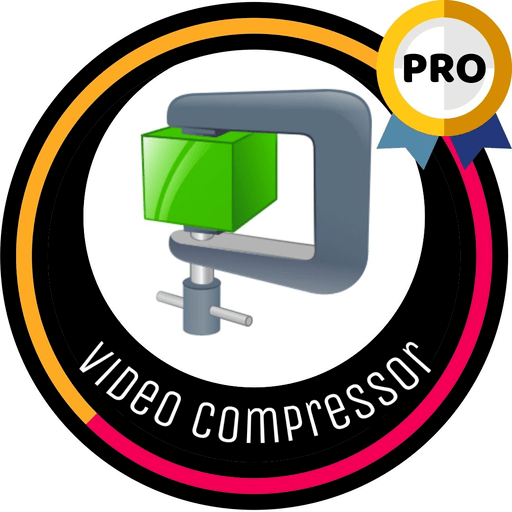
Video Compressor Pro
500M + oyuncunun güvendiği Android Oyun Platformu, BlueStacks ile PC'de oynayın.
Sayfa Değiştirilme tarihi: 18 Nisan 2020
Play Video Compressor Pro on PC
Reduce video size, shrink video, save your device's storage space.
Batch Image Compressor, support quickly batch compress images / compress photos / compress pictures, save your storage space.
Features:
# Compress videos with high/normal/low quality
# Cut and compress video
# Fast forward and compress video
# Video to MP3 converter, can extract MP3 from video file
# Use hardware codec, fast compression
# Share videos
# Batch compress images
# Free and Easy-to-use
Process to compress Video
1. Click select video to compress
2. Select video you want to compress
3. Select resolution in low
4. Click compress this video you will see progress Make sure you allow the read and write permission for this application then it will work otherwise it will not work
Video Compressor Pro oyununu PC'de oyna. Başlamak çok kolay.
-
BlueStacks'i PC'nize İndirin ve Yükleyin
-
Play Store'a erişmek için Google girişi yapın ya da daha sonraya bırakın.
-
Sağ üst köşeye Video Compressor Pro yazarak arayın.
-
Video Compressor Pro uygulamasını arama sonuçlarından indirmek için tıklayın.
-
(iEğer Adım 2'yi atladıysanız) Video Compressor Pro uygulamasını yüklemek için Google'a giriş yapın.
-
Oynatmaya başlatmak için ekrandaki Video Compressor Pro ikonuna tıklayın.



