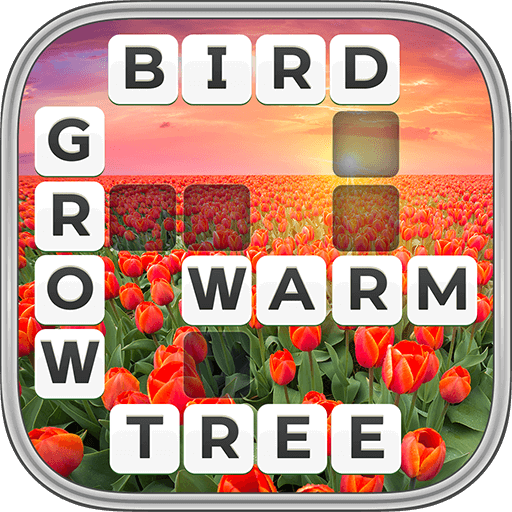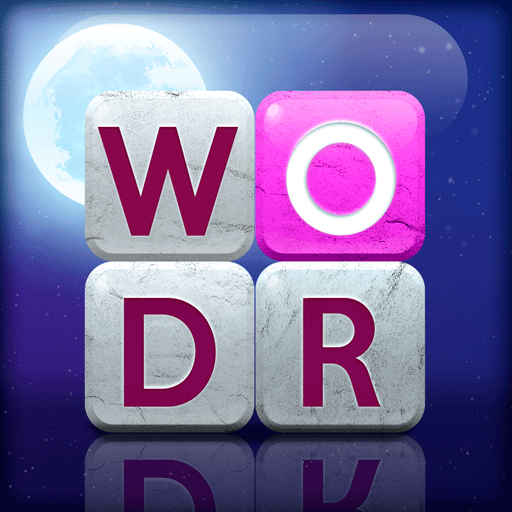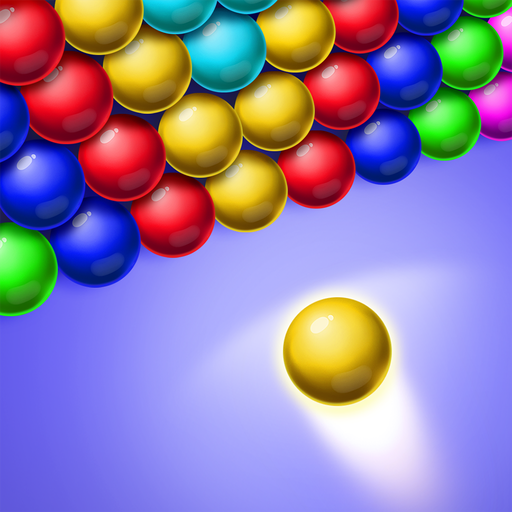
Bubble Shooter Pop Multiplayer
Graj na PC z BlueStacks – Platforma gamingowa Android, która uzyskała zaufanie ponad 500 milionów graczy!
Strona zmodyfikowana w dniu: 17 marca 2022
Play Bubble Shooter Pop Multiplayer on PC
If so it’s time to test your skills online! In this fun bubble pop game, you will compete online against multiplayers on who will be the fastest to pop & blast all the bubbles and clear the board. We have carefully designed a cool Bubble Shooter Pop modern look, that mixes perfectly into the wonderful old & retro classic bubble shooter feel that everyone loves. If you have a competitive spirit and you love to solve puzzles - you're going to love Bubble Shooter Pop - Online
The game is based on online skilled tournaments among multi-players, where all of the users receive the same layout, and the players who finish in the top ranking wins.
A dash of strategy goes a long way!
★ Play Online against real players and the winner gets the gems, the better you are the more gems you will win.
★ The game supports more than 10 different languages.
★ You can use a variety of boms to achieve a better result.
★ Find combo matches and get a bonus on them.
★ A wide variety of rooms and tournaments so you never get tired.
★ Each game room represents a different city with an amazing background we have created for you.
★ Invite friends and play against them and you will receive amazing prizes.
★ Our wheel of fortune awaits you with full fantastic prizes.
★ Unlimited bubbles and levels so you can always move forward.
★ Download the best bubble shooter pop game in the world!
Get ready for an epic time on Bubble Shooter Pop - Online, the multiplayer game that lets you compete with others, attack your friends and brag about it!
OK we spoke enough.
Download now and start to win prizes :)
Zagraj w Bubble Shooter Pop Multiplayer na PC. To takie proste.
-
Pobierz i zainstaluj BlueStacks na PC
-
Zakończ pomyślnie ustawienie Google, aby otrzymać dostęp do sklepu Play, albo zrób to później.
-
Wyszukaj Bubble Shooter Pop Multiplayer w pasku wyszukiwania w prawym górnym rogu.
-
Kliknij, aby zainstalować Bubble Shooter Pop Multiplayer z wyników wyszukiwania
-
Ukończ pomyślnie rejestrację Google (jeśli krok 2 został pominięty) aby zainstalować Bubble Shooter Pop Multiplayer
-
Klinij w ikonę Bubble Shooter Pop Multiplayer na ekranie startowym, aby zacząć grę