
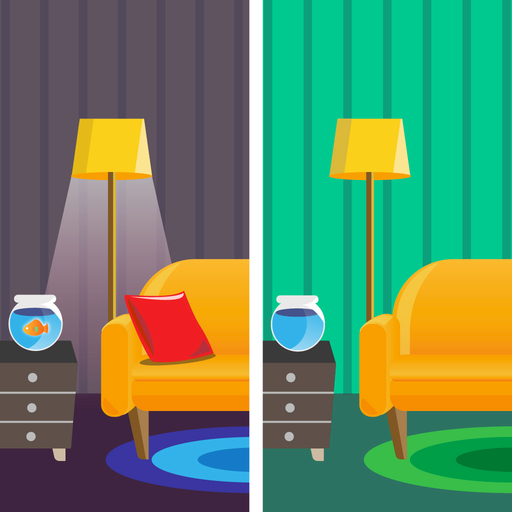
Find the Difference
Graj na PC z BlueStacks – Platforma gamingowa Android, która uzyskała zaufanie ponad 500 milionów graczy!
Strona zmodyfikowana w dniu: 28 lutego 2022
Play Find the Difference on PC
Explore unlimit different free pictures and have fun while you try to spot the differences between them. Challenge your mind with find the difference game!
Test your speed of spot the difference in this multiplayer game. To check how fast you are in relation to other players. Spot the difference in two seemingly identical images before the timer runs out. Find the difference!
Why you should play this multiplayer find the differences game:
- The only find the difference game that give your real prizes.
- Fun multiplayer differences game that you haven’t seen before.
- Become a professional finder of 5 differences by solving hard and easy picture puzzles.
- Tons of amazing pictures and photos - animals, rooms, people, food, and more. Try to spot the difference as soon as possible!
- Great memory and brain training for adults.
- Use hints when you get stuck and need help in searching for differences.
- Simple and intuitive find the difference games design.
- Relax and enjoy your time with differences picture game.
How to play Find the Difference:
- Compare two pictures to uncover all the differences.
- Spot the difference and tap on it to highlight the different objects.
- Try to find 5 differences in picture in the time allowed, search for small invisible differences.
- Zoom the picture to see hidden objects better.
- Use unlimited hints if you need a clue when searching for differences.
- Enjoy the puzzle with tons of levels, win all find the difference games for free!
- Win your opponents and win gems.
If you like playing entertaining mind games and finding the differences, this attention booster will bring you numerous benefits! Win other player while Improve your concentration skills, train your brain, solve the puzzle, take part in a photo hunt and find differences! Sometimes it can be hard to realize what's different between two similar pictures. But do your best to spot them in the time allowed and win your opponent’s gems!
OK we spoke enough.
Download now and start to find all the differences :)
Zagraj w Find the Difference na PC. To takie proste.
-
Pobierz i zainstaluj BlueStacks na PC
-
Zakończ pomyślnie ustawienie Google, aby otrzymać dostęp do sklepu Play, albo zrób to później.
-
Wyszukaj Find the Difference w pasku wyszukiwania w prawym górnym rogu.
-
Kliknij, aby zainstalować Find the Difference z wyników wyszukiwania
-
Ukończ pomyślnie rejestrację Google (jeśli krok 2 został pominięty) aby zainstalować Find the Difference
-
Klinij w ikonę Find the Difference na ekranie startowym, aby zacząć grę



