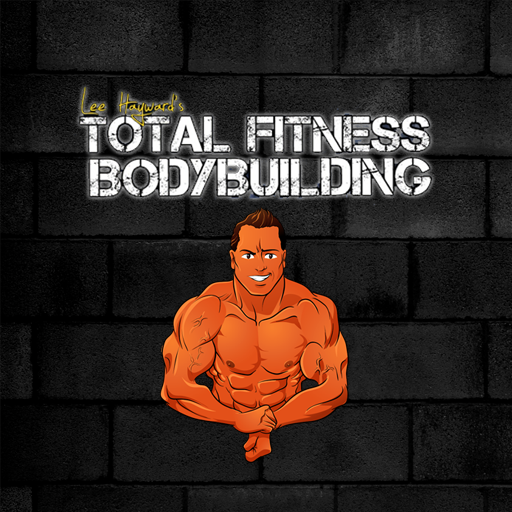Fitness Point Pro
Mainkan di PC dengan BlueStacks – platform Game-Game Android, dipercaya oleh lebih dari 500 juta gamer.
Halaman Dimodifikasi Aktif: 10 November 2019
Play Fitness Point Pro on PC
Best usability and design on the Play Store among competitors!
Create a personal workout or select one of the pre-defined workout plans to get you started right away!
Try the free version and purchase the PRO with additional features.
Fitness Point PRO version additional Features:
- Hundreds additional exercises with description, animations and trained muscle.
- Graph to visualize your log data for each exercise.
- Timer to control precisely your breaks between exercises.
- No ads!
Fitness Point Free and PRO version basic Features:
--- Exercises ---
- Many preinstalled exercises with description, animations and trained muscle.
- Create new exercises with muscle group, description, primary/secondary muscle and your custom image.
- Add logs to exercises with weight, repetitions, date and notes.
--- Workouts ---
- Create a workout plan with exercises you like.
- Enter your target sets and reps. for every exercise.
- Quick navigation on entering logs with swipe gestures.
- Shop with workout plans created by professional trainers.
--- Logs ---
- Add Logs to every exercise.
- Edit logs.
- Calendar view of all logs.
Visit https://www.fitnesspointapp.com to get more infos.
Facebook: https://www.facebook.com/FitnessPointApp
Twitter: @FitnessPointApp
Mainkan Fitness Point Pro di PC Mudah saja memulainya.
-
Unduh dan pasang BlueStacks di PC kamu
-
Selesaikan proses masuk Google untuk mengakses Playstore atau lakukan nanti
-
Cari Fitness Point Pro di bilah pencarian di pojok kanan atas
-
Klik untuk menginstal Fitness Point Pro dari hasil pencarian
-
Selesaikan proses masuk Google (jika kamu melewati langkah 2) untuk menginstal Fitness Point Pro
-
Klik ikon Fitness Point Pro di layar home untuk membuka gamenya