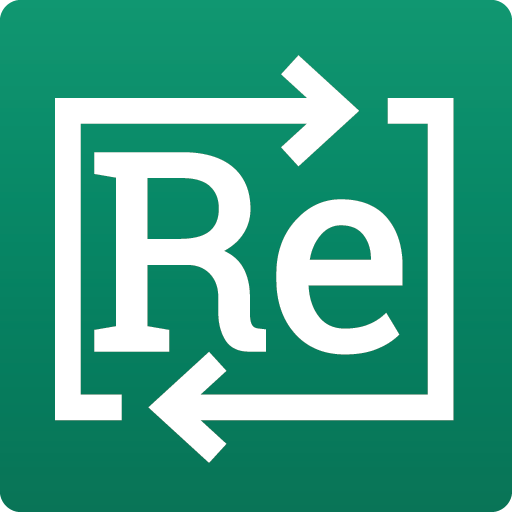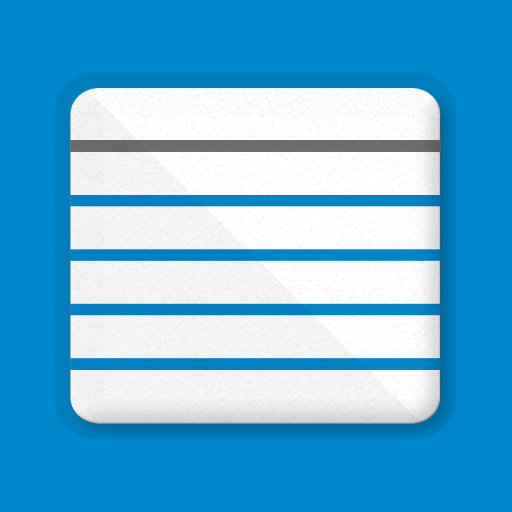このページには広告が含まれます

Flashcards Trainer Pro
Educational | Proandro
BlueStacksを使ってPCでプレイ - 5憶以上のユーザーが愛用している高機能Androidゲーミングプラットフォーム
Play Flashcards Trainer Pro on PC
The "Flashcards Trainer Pro" can be used as a vocabulary trainer to learn any language. In addition, it can be used to learn any content. Thanks to help integrated into the app, it's easy to get started.
Features:
* Simple answer and multiple choice flashcards are supported.
* Three varied quiz modes.
(normal test, continuous test, and "until everything has been answered correctly").
* Many additional test options.
* Support for images.
* Transfer flashcards from device to device via WiFi Direct
(does not work with Android 10 devices at the moment).
* Detailed help is included in the app.
* Beginners benefit from additional hints.
* Reliable Backup Manager (Extra Features).
* Text File Import: Type your flashcards on the PC, and import them (Extra Features).
* You can customize the look of the app to your taste.
Please mail suggestions for improvement as well as error reports to info@proandro.com.
Features:
* Simple answer and multiple choice flashcards are supported.
* Three varied quiz modes.
(normal test, continuous test, and "until everything has been answered correctly").
* Many additional test options.
* Support for images.
* Transfer flashcards from device to device via WiFi Direct
(does not work with Android 10 devices at the moment).
* Detailed help is included in the app.
* Beginners benefit from additional hints.
* Reliable Backup Manager (Extra Features).
* Text File Import: Type your flashcards on the PC, and import them (Extra Features).
* You can customize the look of the app to your taste.
Please mail suggestions for improvement as well as error reports to info@proandro.com.
Flashcards Trainer ProをPCでプレイ
-
BlueStacksをダウンロードしてPCにインストールします。
-
GoogleにサインインしてGoogle Play ストアにアクセスします。(こちらの操作は後で行っても問題ありません)
-
右上の検索バーにFlashcards Trainer Proを入力して検索します。
-
クリックして検索結果からFlashcards Trainer Proをインストールします。
-
Googleサインインを完了してFlashcards Trainer Proをインストールします。※手順2を飛ばしていた場合
-
ホーム画面にてFlashcards Trainer Proのアイコンをクリックしてアプリを起動します。