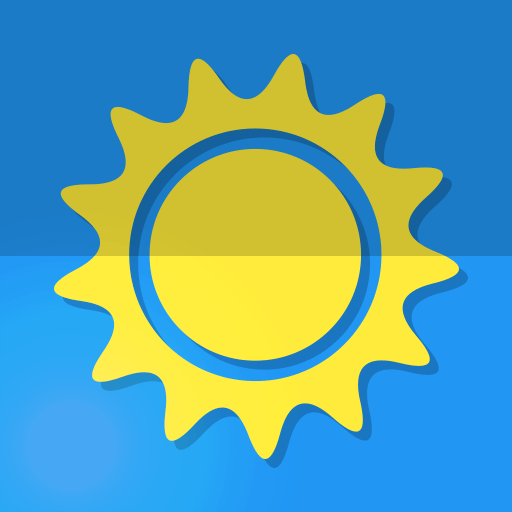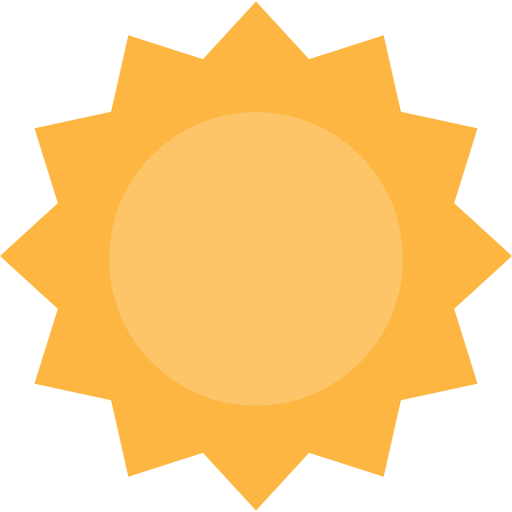このページには広告が含まれます

Pocket Weather Live Free
天気 | probadoSoft
BlueStacksを使ってPCでプレイ - 5憶以上のユーザーが愛用している高機能Androidゲーミングプラットフォーム
Play Pocket Weather Live Free on PC
Pocket Weather is an advanced weather app for all locations around the world for the next 16 days with 1 hour precision. Aesthetic charts show changes in temperatures, rainfall, pressure and wind speed in a readable form. The weather forecast is reliable and accurate - it uses data provided by the American GFS (Global Forecast System) system within the NOAA organization (National Oceanic and Atmospheric Administration).
In the application you will check the following parameters for selected locations:
- temperature: air, apparent, maximum, minimum, dew point
- rainfall / snow
- occurrence of storms and atmospheric instabilities
- speed, direction and gusts of wind
- atmospheric pressure (above sea level and ground level)
- sunrise and sunset hours
- the hours of rise and set of the Moon and the percentage of illumination with the name of the moon phase
and other current weather data enriched with animations and graphics.
WIDGETS AND LIVE NOTIFICATIONS! You can check the weather forecast without running the application! Put a visually attractive widget on your screen and customize its appearance to your needs - you can choose among various sizes and styles. An interesting and useful option of Pocket Weather is displaying current weather conditions in live notifications. Thanks to this you will never miss this information!
WEATHER WARNINGS! If you want to be up to date of the parameters important for you (temperature, wind, precipitation) - configure alarms in the application! Set appropriate thresholds, beyond which you will receive a notification with a weather alarm. For example, you can receive notifications if the temperature drops below 14°F (-10°C).
UPDATES! Pocket Weather is automatically updated when you are in range of the network (even if the application is closed). With updates you will have the latest weather data and notifications as soon as they appear. You can choose the data precision you are interested in: every 1h / 3h and forecast for 5 days / 16 days.
VARIOUS LOCATIONS! You can check the weather forecast for several selected locations - the intuitive interface allows you to change the location from the list by swiping right and left gestures. A convenient option is "location tracking" - it automatically updates the first location in the list. Thanks to this, you can check the forecast in the place where you are currently.
VARIOUS UNITS! The application allows you to present weather data in many popular units - choose the ones that are the most readable for you. In addition, the application shows the local time for the selected location according to the appropriate time zone.
All these functionalities make the Pocket Weather a unique companion for every day and night! Install the application, configure it according to your needs, customize the look and be prepared for every weather!
Permissions:
• Network access → downloading weather data, opening a page with information, displaying advertisements
• Location → automatic location search (optional on new Android systems)
In the case of issues in the application or the idea how to improve it - contact us using the envelope icon in the application or by email at the bottom of the page.
In the application you will check the following parameters for selected locations:
- temperature: air, apparent, maximum, minimum, dew point
- rainfall / snow
- occurrence of storms and atmospheric instabilities
- speed, direction and gusts of wind
- atmospheric pressure (above sea level and ground level)
- sunrise and sunset hours
- the hours of rise and set of the Moon and the percentage of illumination with the name of the moon phase
and other current weather data enriched with animations and graphics.
WIDGETS AND LIVE NOTIFICATIONS! You can check the weather forecast without running the application! Put a visually attractive widget on your screen and customize its appearance to your needs - you can choose among various sizes and styles. An interesting and useful option of Pocket Weather is displaying current weather conditions in live notifications. Thanks to this you will never miss this information!
WEATHER WARNINGS! If you want to be up to date of the parameters important for you (temperature, wind, precipitation) - configure alarms in the application! Set appropriate thresholds, beyond which you will receive a notification with a weather alarm. For example, you can receive notifications if the temperature drops below 14°F (-10°C).
UPDATES! Pocket Weather is automatically updated when you are in range of the network (even if the application is closed). With updates you will have the latest weather data and notifications as soon as they appear. You can choose the data precision you are interested in: every 1h / 3h and forecast for 5 days / 16 days.
VARIOUS LOCATIONS! You can check the weather forecast for several selected locations - the intuitive interface allows you to change the location from the list by swiping right and left gestures. A convenient option is "location tracking" - it automatically updates the first location in the list. Thanks to this, you can check the forecast in the place where you are currently.
VARIOUS UNITS! The application allows you to present weather data in many popular units - choose the ones that are the most readable for you. In addition, the application shows the local time for the selected location according to the appropriate time zone.
All these functionalities make the Pocket Weather a unique companion for every day and night! Install the application, configure it according to your needs, customize the look and be prepared for every weather!
Permissions:
• Network access → downloading weather data, opening a page with information, displaying advertisements
• Location → automatic location search (optional on new Android systems)
In the case of issues in the application or the idea how to improve it - contact us using the envelope icon in the application or by email at the bottom of the page.
Pocket Weather Live FreeをPCでプレイ
-
BlueStacksをダウンロードしてPCにインストールします。
-
GoogleにサインインしてGoogle Play ストアにアクセスします。(こちらの操作は後で行っても問題ありません)
-
右上の検索バーにPocket Weather Live Freeを入力して検索します。
-
クリックして検索結果からPocket Weather Live Freeをインストールします。
-
Googleサインインを完了してPocket Weather Live Freeをインストールします。※手順2を飛ばしていた場合
-
ホーム画面にてPocket Weather Live Freeのアイコンをクリックしてアプリを起動します。