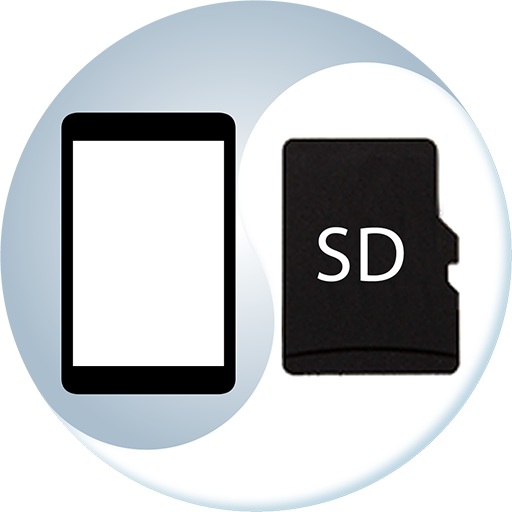ManageApps Pro (App Manager)
Mainkan di PC dengan BlueStacks – platform Game-Game Android, dipercaya oleh lebih dari 500 juta gamer.
Halaman Dimodifikasi Aktif: 26 Juli 2015
Play ManageApps Pro (App Manager) on PC
It include 6 sections:
1. App Manager - You can manage everything about your apps from here. Open app details, backup, view the app on the play store, uninstall them or clear cache to free temporary space occupied by apps.
2. Move Apps (App 2 SD) - If your phone supports moving apps to the SD card, you can jump here and select one or more apps to move to get more free phone storage.
3. Backup Apps - Save APK files of your apps for quick installation later on. You can use the backup APK to install on multiple devices or after a reset.
4. Disable Apps - So, you have a lot of bloatware, carrier installed apps on your smartphone - just head here and disable them to stop running in the background and consuming system resources. Even if they cannot be uninstalled, you don't have to look at them.
5. Uninstaller - This is simple, just select one or more apps you don't want anymore and remove them from your phone.
6. Apps By Usage - This is another great addition to the App Manager, you can see a list of apps based on their usage of Data, Storage or Battery. Therefore, identify which app is using all your mobile data, eating up that internal storage or making you charge your phone twice a day.
Other features:
* Automatic notification on installation of movable app with customizable ringtone, vibration feedback and led notification.
* Supports 3 types of notification - Notification Bar, App Info Window and Popup.
* Auto notification for clearing cache, apps backup and movable apps.
* Clear Cache notification when cache size exceeds chosen limit, > 1 MB, > 5 MB, > 10 MB etc.
FAQs
Q. Why I can't find the "Move to SD Card" button in application info?
A. Moving an app to SD card is handled by the Android OS. ManageApps provides an UI for you to manage it. Currently, Android only supports the primary external storage for moving apps. If the device does not have a real primary external storage (an external SD Card) or the primary external storage is emulated from the internal phone storage, the move App to SD option will not be available. It's a hardware limitation. You can get more information about the device from your manufacturer.
Q. Why I can't move all apps to SD card?
A. Only the apps configured to support installation on SD card by the developer can be moved to SD card. So you will see many apps under the tab "Phone Only".
Mainkan ManageApps Pro (App Manager) di PC Mudah saja memulainya.
-
Unduh dan pasang BlueStacks di PC kamu
-
Selesaikan proses masuk Google untuk mengakses Playstore atau lakukan nanti
-
Cari ManageApps Pro (App Manager) di bilah pencarian di pojok kanan atas
-
Klik untuk menginstal ManageApps Pro (App Manager) dari hasil pencarian
-
Selesaikan proses masuk Google (jika kamu melewati langkah 2) untuk menginstal ManageApps Pro (App Manager)
-
Klik ikon ManageApps Pro (App Manager) di layar home untuk membuka gamenya