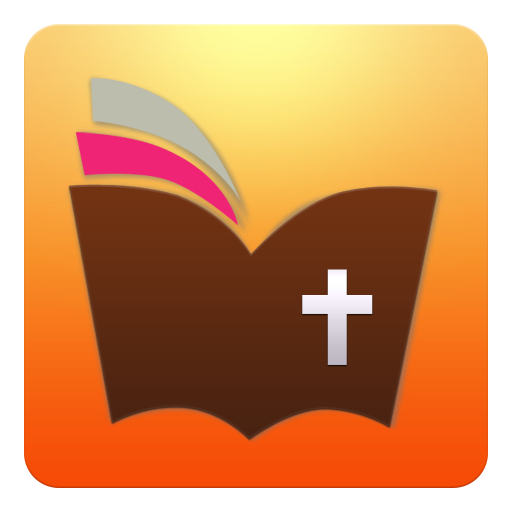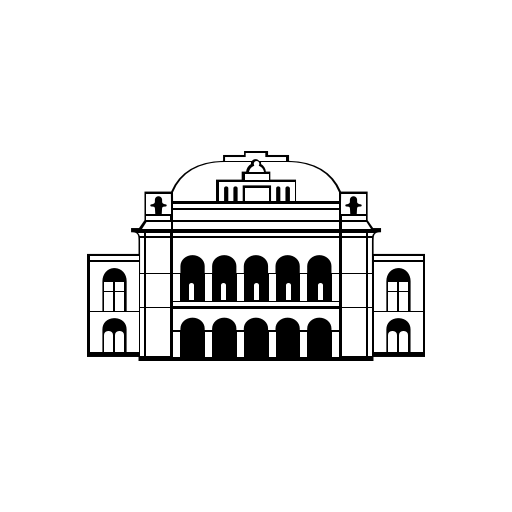このページには広告が含まれます

MobilePro
仕事効率化 | ProcessMAP
BlueStacksを使ってPCでプレイ - 5憶以上のユーザーが愛用している高機能Androidゲーミングプラットフォーム
Play MobilePro on PC
ProcessMAP's Software-as-a-Service (SaaS) delivery model provides our customers with an integrated offering that includes web-based & mobile software applications that embed the industry’s best practices, world-class hosting infrastructure, one-stop implementation services, and the industry’s only 24x7 technical support and help desk services with a predictable fixed subscription cost.
MobileProをPCでプレイ
-
BlueStacksをダウンロードしてPCにインストールします。
-
GoogleにサインインしてGoogle Play ストアにアクセスします。(こちらの操作は後で行っても問題ありません)
-
右上の検索バーにMobileProを入力して検索します。
-
クリックして検索結果からMobileProをインストールします。
-
Googleサインインを完了してMobileProをインストールします。※手順2を飛ばしていた場合
-
ホーム画面にてMobileProのアイコンをクリックしてアプリを起動します。