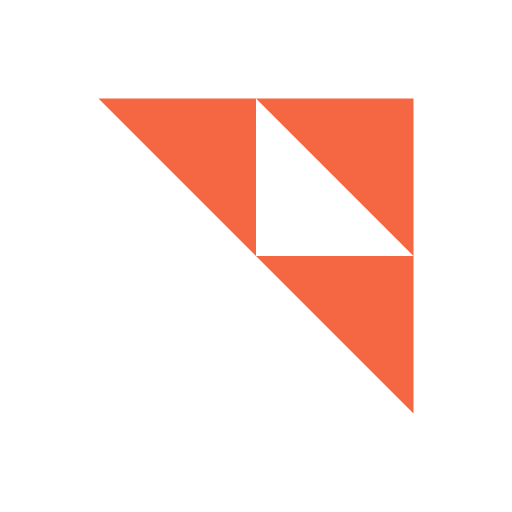Daily Scoop - A MyPoints App
Play on PC with BlueStacks – the Android Gaming Platform, trusted by 500M+ gamers.
Page Modified on: December 2, 2019
Play Daily Scoop - A MyPoints App on PC
Enjoy watching movie clips along with other entertaining videos from your phone!
Now there’s no need to stop the fun when you’re away from your computer. Simply launch the Daily Scoop App and enjoy the latest videos on the go while the MyPoints Meter tracks your earning progress.
Play Daily Scoop - A MyPoints App on PC. It’s easy to get started.
-
Download and install BlueStacks on your PC
-
Complete Google sign-in to access the Play Store, or do it later
-
Look for Daily Scoop - A MyPoints App in the search bar at the top right corner
-
Click to install Daily Scoop - A MyPoints App from the search results
-
Complete Google sign-in (if you skipped step 2) to install Daily Scoop - A MyPoints App
-
Click the Daily Scoop - A MyPoints App icon on the home screen to start playing