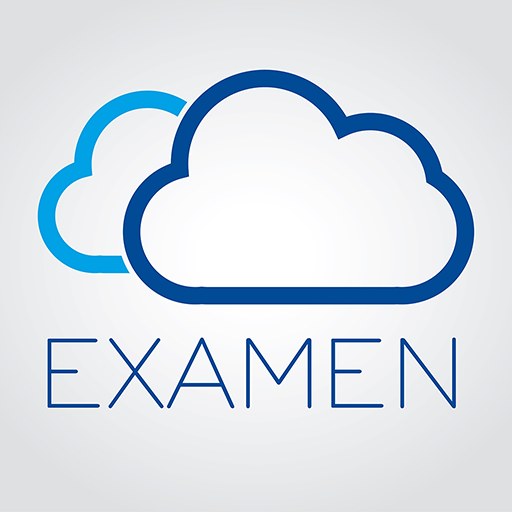Examen Prayer
Play on PC with BlueStacks – the Android Gaming Platform, trusted by 500M+ gamers.
Page Modified on: January 28, 2017
Play Examen Prayer on PC
A journal is included to help you keep your daily resolution and grow in your prayer life. Journaling will also help you reflect on and make changes in your life that will bring you closer to God.
Features of this app:
· Daily scripture affirmations
· Reminder to pray the Examen Prayer
· Reminder of the resolution that you made
· Video tutorials
· Step-by-step teaching
· Secure, password-protected journal
· Journaling feature with each step
· Journal review
· Cloud storage syncs journal between devices
· Resolution reminder.
· Adjustable countdown timer so that you can determine how long you want to pray each day
· Links to the Daily Readings, Church Finder, and Catholics Come Home.
Click here to watch the video: http://www.theprodigalfatherproductions.org/app/
The Examen Prayer app has an imprimatur and nihil obstat granted from the Roman Catholic Diocese of Fort Wayne-South Bend by Bishop Kevin C. Rhoades and Msgr. Michael Heintz.
All content created and owned by Fr. Michael J. Denk and licensed to The Prodigal Father Productions.
I'm Father Michael J. Denk, a priest of the Catholic Diocese of Cleveland. I am a contributor of content to The Prodigal Father Productions, Inc., a non-profit corporation functioning in accord with the traditions and the teachings of the Roman Catholic Church. The corporation and I are separate, it doesn't speak for me, the parish, or on behalf of the Diocese of Cleveland, and I do not speak for it.
Play Examen Prayer on PC. It’s easy to get started.
-
Download and install BlueStacks on your PC
-
Complete Google sign-in to access the Play Store, or do it later
-
Look for Examen Prayer in the search bar at the top right corner
-
Click to install Examen Prayer from the search results
-
Complete Google sign-in (if you skipped step 2) to install Examen Prayer
-
Click the Examen Prayer icon on the home screen to start playing