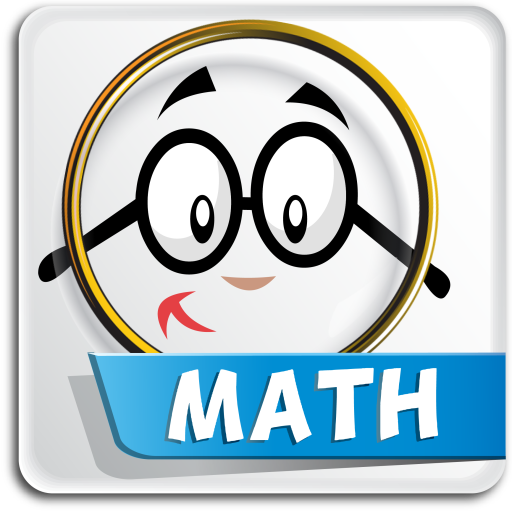Prodigies Music Lessons
Jogue no PC com BlueStacks - A Plataforma de Jogos Android, confiada por mais de 500 milhões de jogadores.
Página modificada em: 20 de novembro de 2019
Play Prodigies Music Lessons on PC
Prodigies is a colorful library of over 300 video music lessons for parents and teachers to share with their kids ages 2-12. Host and creator Mr. Rob will have your kids will singing in tune, hand-signing with Solfege, and playing their first instrument in a matter of minutes!
By singing songs and playing games about the musical notes, Prodigies makes pitch training fun for kids of all ages! This will help them work towards developing the amazing musical skills associated with perfect or absolute pitch and relative pitch!
For parents, Prodigies is like having your own personal music teacher that you can setup whenever it’s most convenient for you. After school, as part of a homeschool curriculum, or just as a fun and educational alternative to TV, Prodigies is available across multiple platforms to make sure you can always pull up your child’s favorite music lessons wherever you go!
For teachers, Prodigies will totally transform engagement—both between you and your students and between your students and the content. It’s color-coded to match the Chromanotes™ system and Boomwhackers™, and our program is loved by Kodaly and Orff educators the world over.
Jogue Prodigies Music Lessons no PC. É fácil começar.
-
Baixe e instale o BlueStacks no seu PC
-
Conclua o login do Google para acessar a Play Store ou faça isso mais tarde
-
Procure por Prodigies Music Lessons na barra de pesquisa no canto superior direito
-
Clique para instalar Prodigies Music Lessons a partir dos resultados da pesquisa
-
Conclua o login do Google (caso você pulou a etapa 2) para instalar o Prodigies Music Lessons
-
Clique no ícone do Prodigies Music Lessons na tela inicial para começar a jogar