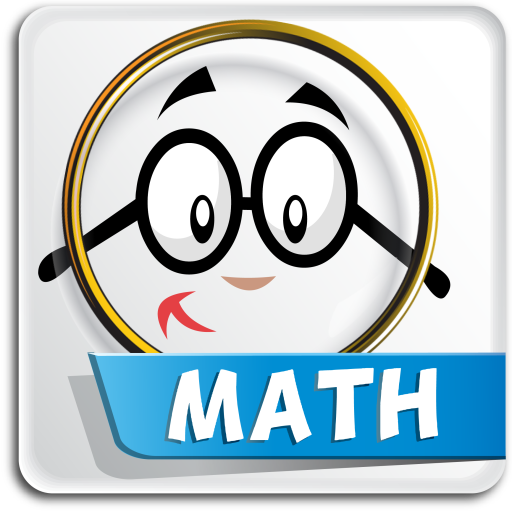Prodigies Music Lessons
Educational | Prodigies, Young Music LLC
在電腦上使用BlueStacks –受到5億以上的遊戲玩家所信任的Android遊戲平台。
Play Prodigies Music Lessons on PC
Start your child’s musical journey today with Prodigies!
Prodigies is a colorful library of over 300 video music lessons for parents and teachers to share with their kids ages 2-12. Host and creator Mr. Rob will have your kids will singing in tune, hand-signing with Solfege, and playing their first instrument in a matter of minutes!
By singing songs and playing games about the musical notes, Prodigies makes pitch training fun for kids of all ages! This will help them work towards developing the amazing musical skills associated with perfect or absolute pitch and relative pitch!
For parents, Prodigies is like having your own personal music teacher that you can setup whenever it’s most convenient for you. After school, as part of a homeschool curriculum, or just as a fun and educational alternative to TV, Prodigies is available across multiple platforms to make sure you can always pull up your child’s favorite music lessons wherever you go!
For teachers, Prodigies will totally transform engagement—both between you and your students and between your students and the content. It’s color-coded to match the Chromanotes™ system and Boomwhackers™, and our program is loved by Kodaly and Orff educators the world over.
Prodigies is a colorful library of over 300 video music lessons for parents and teachers to share with their kids ages 2-12. Host and creator Mr. Rob will have your kids will singing in tune, hand-signing with Solfege, and playing their first instrument in a matter of minutes!
By singing songs and playing games about the musical notes, Prodigies makes pitch training fun for kids of all ages! This will help them work towards developing the amazing musical skills associated with perfect or absolute pitch and relative pitch!
For parents, Prodigies is like having your own personal music teacher that you can setup whenever it’s most convenient for you. After school, as part of a homeschool curriculum, or just as a fun and educational alternative to TV, Prodigies is available across multiple platforms to make sure you can always pull up your child’s favorite music lessons wherever you go!
For teachers, Prodigies will totally transform engagement—both between you and your students and between your students and the content. It’s color-coded to match the Chromanotes™ system and Boomwhackers™, and our program is loved by Kodaly and Orff educators the world over.
在電腦上遊玩Prodigies Music Lessons . 輕易上手.
-
在您的電腦上下載並安裝BlueStacks
-
完成Google登入後即可訪問Play商店,或等你需要訪問Play商店十再登入
-
在右上角的搜索欄中尋找 Prodigies Music Lessons
-
點擊以從搜索結果中安裝 Prodigies Music Lessons
-
完成Google登入(如果您跳過了步驟2),以安裝 Prodigies Music Lessons
-
在首頁畫面中點擊 Prodigies Music Lessons 圖標來啟動遊戲